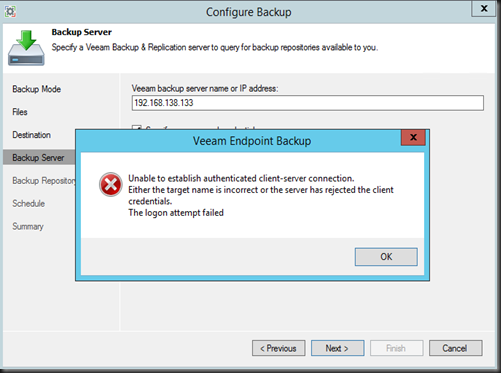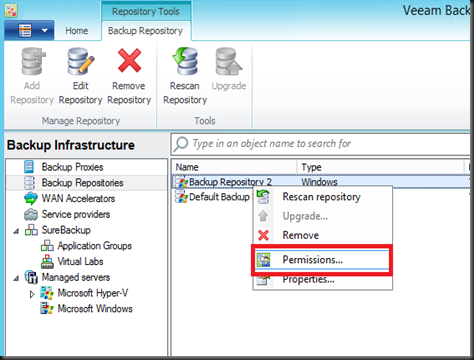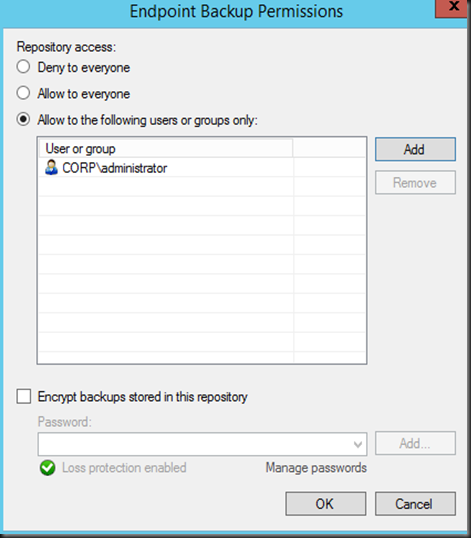Error message:
“Unable to Establish Authenticated Client-Server Connection. Either the target name is incorrect or the server has rejected the client credentials”
Products:-
- Veeam Endpoint Backup
- Veeam Backup and Replication 8
Scenario:
Encountered the above error message when trying to configure Veeam Endpoint Backup to store backup data into Veeam Backup Repository.
[Resolution]
1. Update Veeam Backup and Replication version 8 Update 2
2. Configure Backup Repository permission. Use Veeam Backup and Replication Console. Navigate to Backup Infrastructure workspace | Backup Repository.
Set permission. Select the backup repository | Press CTRL key and you able to see “Permission”.
Set permission to “Allow user”
- Allow local administrator. Do NOT select domain admin user.
Click OK and try to configure again. It should work fine after you have update version 8 Update 2, set permission and use local admin user account.