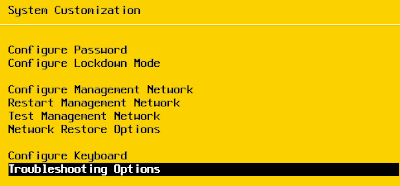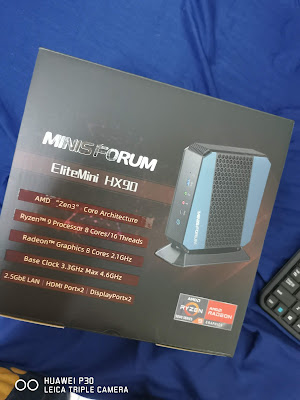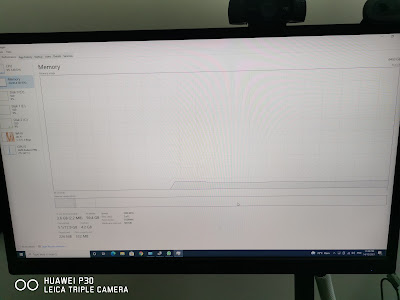You may already refer to this guide (https://www.veeam.com/kb4151) on how to remove Veeam CDP IOFilter. However, after checking, you may notice that veeamcdp is still existed on ESX.
Next step to manual remove is
1. Set Host as maintenance mode
2 .Go to local ESXi Shell on the host. Make sure you have enabled on Troubleshooting options > Enable Esxi Shell
3. Press Alt + F1 to access ESXi Shell
4. Provide the credential
5. Execute command
"esxcli software vib list" to list and confirm the name of the filter
"esxcli software vib remove -n veecdp" to remove the filter
6. Exit the Esxi Shell by Press Alt + F2
7. Exit the maintenance mode & do not require to reboot the esx host