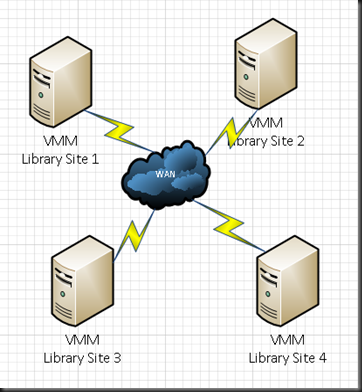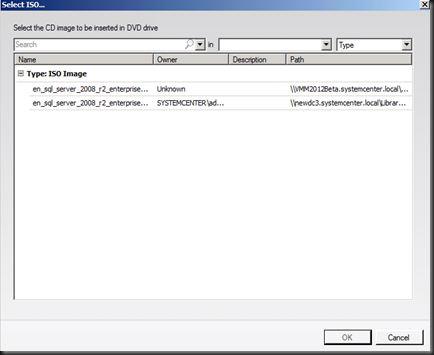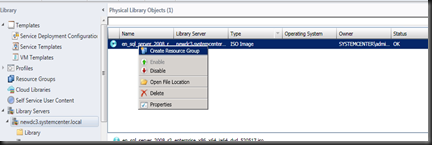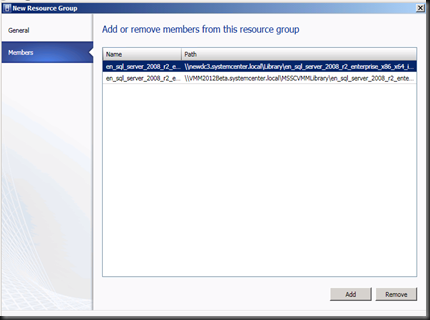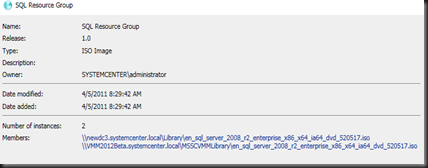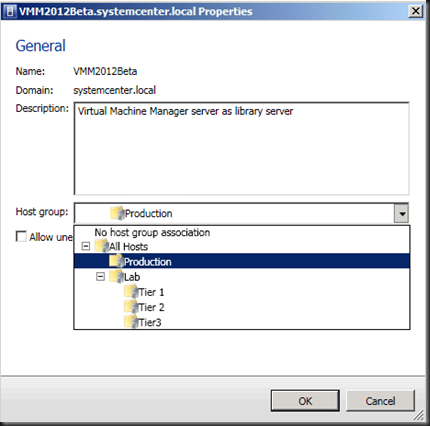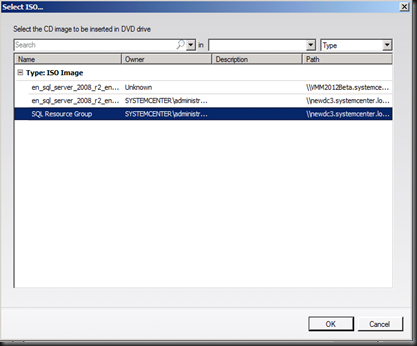In VMM 2008 R2, you can deploy multiple VMM Library to store resources such as VHD, template, script, iso, etc . This is my normal practice when deploying for multiple branches. One of the reason is to reduce bandwidth of transferring VHD / iso files on limited bandwidth available at customer environment. Below diagram, is the scenario for 4 branches.
When provisioning Virtual Machine using VMM , you need to select your template or iso files. What do you see?
You will be surprise to see duplicate content for all the template, VHD and iso files. If you have 4 branches, then you see content X 4.
It is still manageable as you can remember 4 sites location and server name but what happen when you have 10 , 20 or 30 branches. That will be a problem. Therefore in VMM 2012, the product group has released a features called “Resource Group” which will group the same content together. Here is how it work:-
Without Resource Group:
You will see multiple same iso file but in different vmm library path.
To start resource group, Go to Library, select one of the ISO file, right click and Create Resource Group
Then click “Add” to add a new same iso file from another VMM Library server.
Here is the detail of resource group for SQL iso file.
Next step on each VMM Library ,you need to associate a host group. In my example, i‘ve created host group to represent branches.
To do this In VMM 2012:-
On the library server, right click and select Properties. Associate the library server according to Host Group.
Now you’ve successful created a resource group.
From now onward, when provisioning new Virtual machine using template or select iso file, all you need to do is select resource group.
With Resource Group:-
VMM 2012 will use resources which is near to the Hyper V host and VMM library. This will eventually help to improve and optimize network bandwidth usage.
Cool right ! Start now by using resource group on your deployment.
Cheers , Virtual Lai !