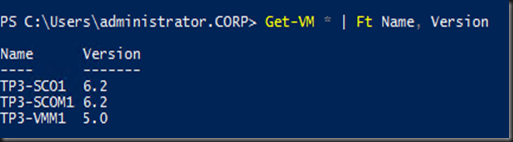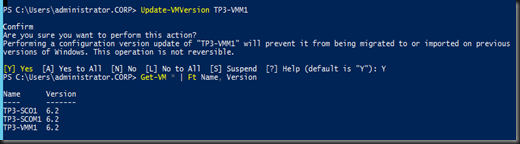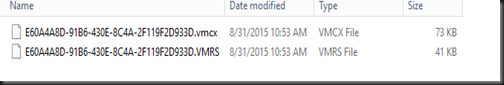Here is the current VM configuration version when run on Win 2012 R2 Hyper-V Host.
Just execute
| Get-VM * | ft name,version |
By default, VM that you create on Win 2016 TP3 will run as VM configuration ver 6.2
When VM import into Windows Server 2016 TP3, then you should update the VM configuration if you tend to use the features which available on Win 2016 TP3.
Mean, you still can power on VM running VM configuration version 5 on new Hyper-V Host.
Here is the compatibility table in case you want to move around
| VM Conf version | Win 2012 R2 Hyper-V | Win 2016 TP3Hyper-V |
| 5 | Yes | Yes |
| 6.2 | No | Yes |
Once VM configuration version run in version 6, then you cannot move back to Win 2012 R2 Hyper-V. This process is irreversible.
[ Configuration]
1. Power off virtual machine
2. Execute the following command
| Update-VMVersion (vmname) |
After that, the VM will use new configuration file format .VMCX file extension for virtual machine configuration data and the .VMRS file extension for runtime state data.
Note: Previous file format is .XML
It was designed to increase the efficiency of reading and writing virtual machine configuration data. It's also designed to reduce the potential for data corruption in the event of a storage failure.