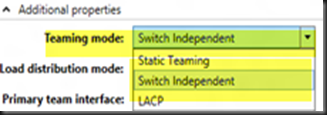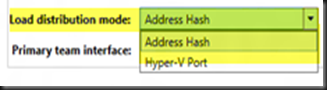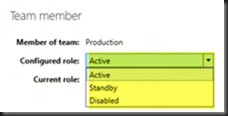Product:- Windows Server 8 Beta.
I’ve just complete the NIC teaming on my test machine. Configuration when well without any hassle. The Intel NIC is now teamed with Realtek NIC. Now i got 2GB of throughput. Thanks to NIC Teaming feature.
During the configuration, just hit to some technical jargon that require me to search around to better understand the term. Here is the finding:-
There are two modes of operation of teaming
a) Switch Independent – Suitable to use when team interface which is connected to DIFFERENT switches
b) Switch dependent (Static & LACP)- Suitable to use when team interface must connected to the SAME switch
For outbound traffic, there are two types of load balance algorithm:-
a) Address Hash
b) Hyper-V Port
Interaction between configuration and load balance algorithm:-
| All Address hash modes | Hyper-V Port mode | |
| Switch Independent | · Outbound traffic is spread across all active members. · Inbound traffic (from beyond the subnet) arrives on only one interface (primary member). If primary member fails another team member is selected as primary and all inbound traffic moves to that team member. | · Outbound traffic is tagged with the port on the Hyper-V switch where it originated. All traffic with that port tag is sent on the same team member.[1] · Inbound traffic destined for a specific Hyper-V port will arrive on the same team member that the traffic from that port is sent out on. |
| Switch Dependent (Static and LACP) | · Outbound traffic is spread across all active members. · Inbound traffic will be distributed by the switch’s load distribution algorithm. | · Outbound traffic is tagged with the port on the Hyper-V switch where it originated. All traffic with that port tag is sent on the same team member.4 · Inbound traffic will be distributed by the switch’s load distribution algorithm. |
Based on above table, choose your operation of teaming and load balance algorithm wisely.
Besides than operation and load balance, you can configure the role of each NIC either:- Active, Standby or Disabled
Here is the best recommended configuration when you deploy for Hyper-V
Switch Independent
- If the administrator wants the team to be connected to different switches then the teaming mode must be Switch Independent.
- If the administrator wants inbound traffic spread across the team members, use Hyper-V Port load balancing.
- If the administrator accepts all inbound traffic arriving on one team member and wants outbound traffic from each VM to be limited by the bandwidth of the team, use Address Hash (TransportPorts).
Static or LACP
- If the administrator wants all team members to be connected to the same switch and is willing to administer the switch, select Static or LACP configuration.
- If the administrator wants to ensure that no VM can send enough traffic to block other VMs from communicating user Hyper-V Port load balancing.
- If the administrator wants to allow a VM to send more data than one team member can handle or the load between VMs fluctuates considerably, use Address Hash (TransportPorts).