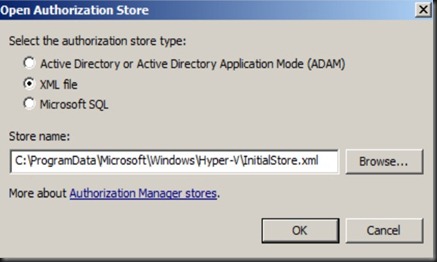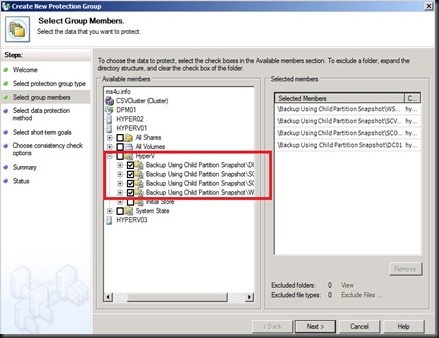Not long ago, i had shared about “Azman” in this article : Offline Sharing- Understand AzMan In Hyper-V. Now the question is how do i backup AzMan ?
Easy way is navigate to the location where InitialStore.xml is residing and manual backup the file.
Another way is by using DPM 2010. Normally we overlook the setting and click Next all the way. Let me show you the place where the Initial Store is? This picture is taken from my previous article. Concentrate looking at below the “red box”.
Tick Initial Store will automatically backup AzMan configuration.
The initial store contains the security permissions for Hyper-V’s
Authorization Manager (azman). This is an xml file located in
%systemdrive%\ProgramData\Microsoft\Windows\Hyper-V\. You would only need to perform a restore if this xml file becomes corrupt or is deleted somehow.
Backing up virtual machines and the initial store are independent of each other. You only need to back up the initial store if you are using the Authorization Manager in Hyper-V and don’t want to lose your settings.