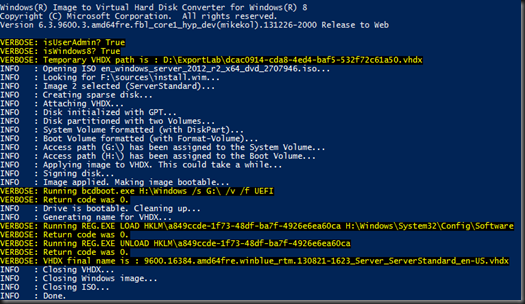With the latest update of Convert-WindowsImage.ps1 to version 6.3, it is now supported to create a sysprep virtual disk for the following operating system:-
- Windows 8
- Windows 8.1
- Windows Server 2012
- Windows Server 2012 R2
| .\Convert-WindowsImage.ps1 –showUI |
By using the UI, you only create a Generation 1 Virtual Disk. To create generation 2 virtual disk, execute the following command
| .\Convert-WindowsImage.ps1 –SourcePath “C:\VM\Library\”en_windows_server_2012_r2_x64_dvd_2707946.iso” –vhdformat vhdx –Edition ServerStandard –VHDPartitionStyle GPT -Verbose |
Note:-
- SourcePath – the location of the ISO
- VHDFormat – VHD or VHDX
- Edition – ServerStandardCore, ServerStandard, ServerDataCenterCore, ServerDataCenter
- VHDPartitionStyle – GPT or MBR
To test the script, please download from here