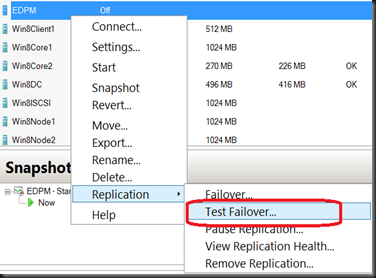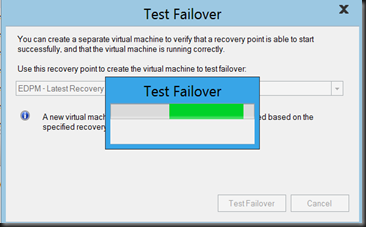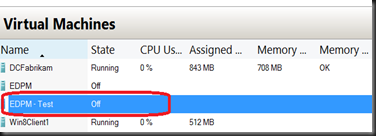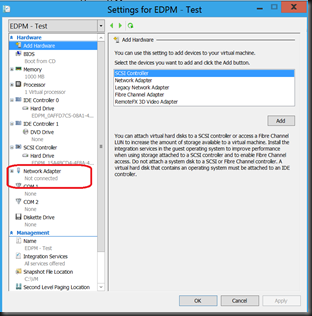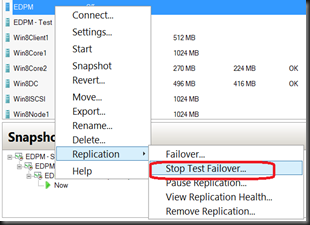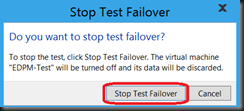In the last post, we have configure Hyper-V Replica. Now is the time to test the replica before disaster strike. Today we are going to test the replica.
Scenario:-
Original VM (Hyper-V Host 1@ Data Centre A) – Still up and running
Replica VM (Hyper-V Host 2@ Data Centre B) – offline.
In order to test the replica, Hyper-V Host will create a clone of the Replica VM without network card attached. This allow us to boot up the Virtual machine and make sure the VM is working.
Configuration:-
1. Using Replica VM, right click , select Replication and select Test Failover.
2. Select the recovery point. Here the system will create a clone of Virtual Machine.
3. A clone VM created with a name “VMName – Test”. When view the NIC setting, it is NOT connected. You can safely boot up the VM
4. Once finish testing, you can stop the test by right click on the replica VM, select replication and select Stop Test Failover.
Then the clone VM will be removed from the Hyper-V Host.
Stay Tuned for more Hyper-V Replica article on my next post.
Related Post:-