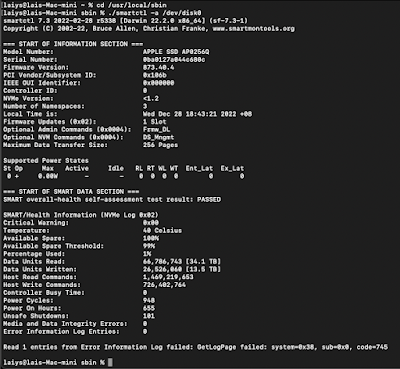Each SSD came with TBW life spend. Today we are going to explore on free tool to check your SSD TBW.
To do so,
1. Download smartmoontools from https://www.smartmontools.org/wiki/Download
Click on Install the OSX/Darwin package. Download and install on your mac devices
2. Check which disk using "diskutil list" command. Execute from your Terminal app
My disk is disk0
3. Navigate to tool path
cd /usr/local/sbin
4. Execute command ./smartctl -a /dev/disk0
To identify current TBW (Terabytes written) usage, read
- Data unit Read
- Data Unit Written
My result is
- Data unit Read -34.1 TB
- Data Unit Written - 13.5 TB
- Available Spare Threshold: 99%
This unit is M1 Mac Mini with 256GB SSD. TBW is 150 TBW,
Therefore my SSD is still healthy.
To avoid internal SSD from dying too fast (especially M1 or later model which cannot replace SSD), advise using an external SSD to keep those data that are frequent changes (delete, read, write, etc).
Hope this guide help!