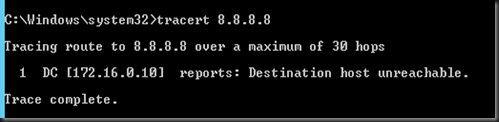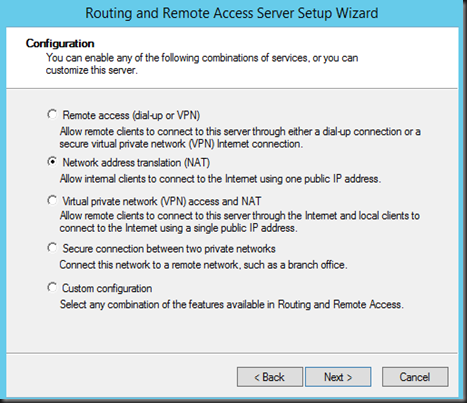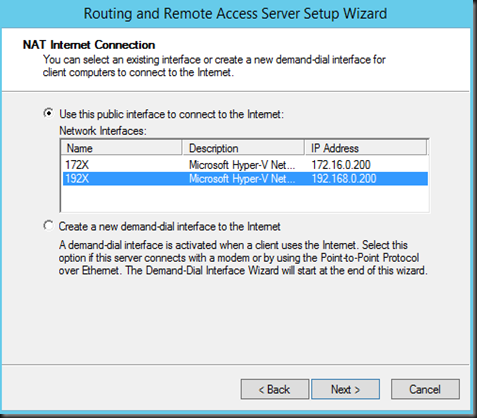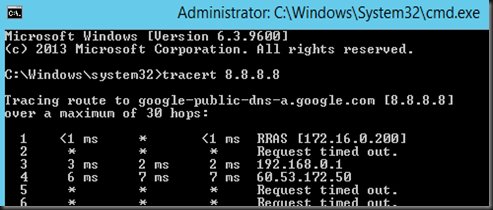We just setup a new environment on our test lab.
Here is our setup
a) Two different subnet
- 192.168.0.0/24
- 172.16.0.0/24
b) A router/modem
c) Objective was able to route between two different subnet and provide Internet access to both subnet.
Before configure RRAS, we cannot route traffic to both subnet and access Internet.
To do, we have setup RRAS by using Windows Server 2012 R2.
[ Configuration]
- Install Remote Access Roles
- Configure and Enable Routing and Remote Access
- Select Network address Translation
- Select Interface that able to go to Internet. For our case, we selected 192X Interface as this interface connected to our router/modem
Complete the wizard till the end.
[ Perform Verification]
Test 1:- Perform ping from 172.16.0.10 machine to 192.168.0.10 machine. Both was able to ping each other as traffic has routed to RRAS.
Test 2:- On 172.16.0.10 machine, perform ping test to 8.8.8.8 (google dns) and run tracert route.
From the tracert result, we saw the traffic has routed to
- 172.16.0.200 ( RRAS Interface IP)
- 192.168.0.1 (Router/Modem) as the next destination before reach to final destination.
That’s concluded our simple test lab setup for two different subnet and NAT by using RRAS.