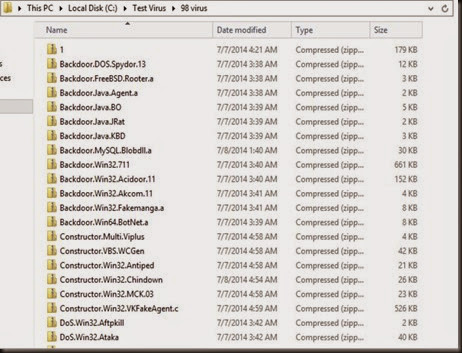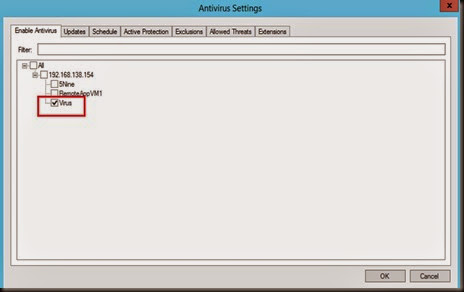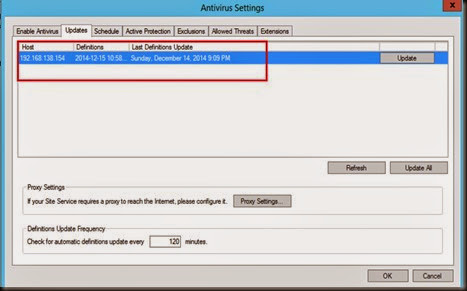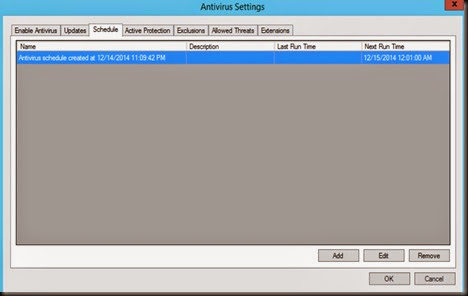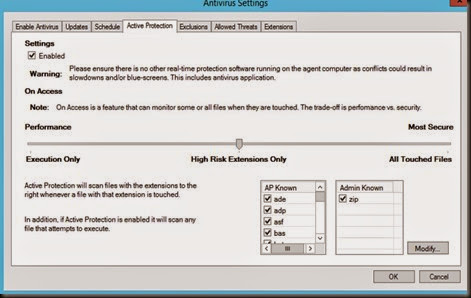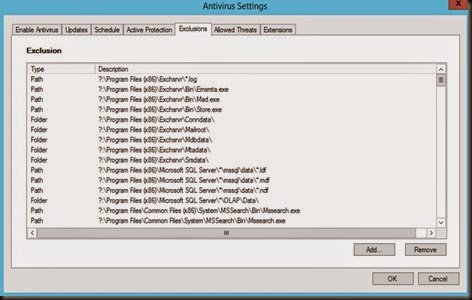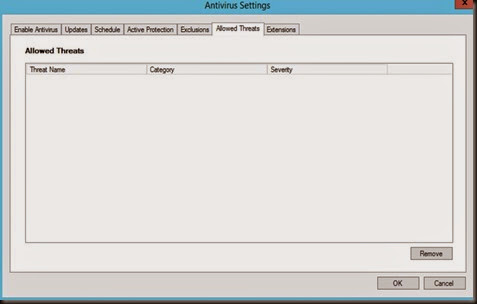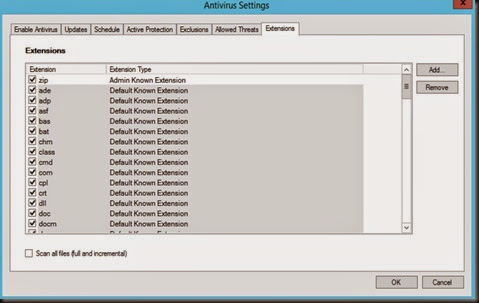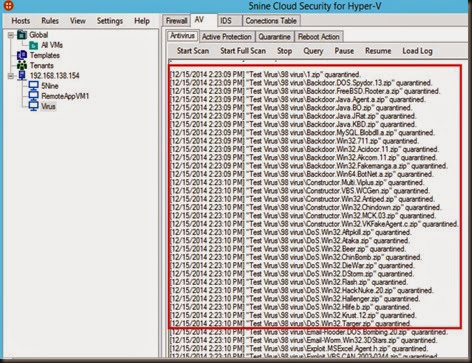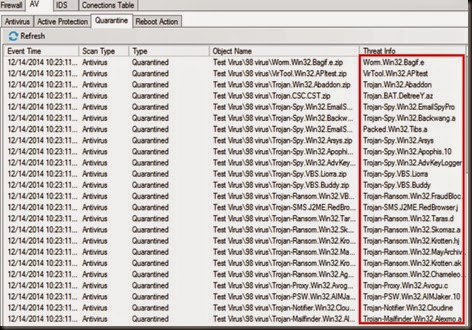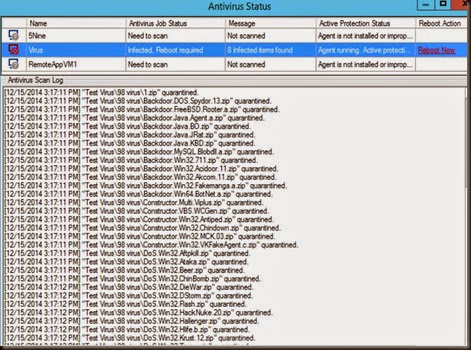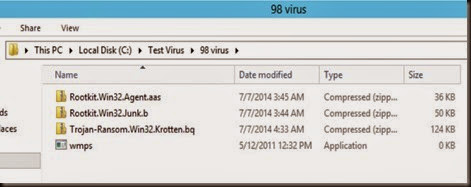Recently 5Nine has released a new version for 5Nine Cloud Security. But we are busy with a lot of new product/features available in the market that require us to test it. Just hope that we have more than 24 hours a day. Without further due, let begin our evaluation test.
[ Overview ]
5nine Cloud Security for Hyper-V is the first and only agentless complete security and compliance solution built specifically for Microsoft Cloud OS and Hyper-V, utilizing the extensibility of Hyper-V switch. It allows users to:
- Secure multi-tenant Hyper-V environment and provide VM isolation
- Protect Hyper-V with fast, agentless antivirus
- Enforce PCI-DSS, HIPAA and Sarbanes-Oxley compliance
- And more.
Multi-layered protection is provided, with an integrated firewall, antivirus and Intrusion Detection System (IDS). The agentless firewall ensures complete traffic control and isolation between VMs. The antivirus performs incremental scans up to 50x faster and IDS proactively detects malicious attacks.
We have blog about other features, please feel free to visit:-
Virtual Firewall and Anti-Malware Protection for Hyper-V Extensible Switch
Secure Your Hyper-V Infrastructure By Using 5Nine Cloud Security
[Comparison between different Edition ]
This round we are going to test the capability of 5Nine Cloud Security with Kaspersky Antivirus.
[ Our Test Scenario ]
- Test VM running Windows Server 2012 R2 with Update Rollup 1 only. We have pushed an agent into the VM from 5Nine Cloud Security.
- 98 viruses which provided by our friend :- Jacky Chua (Don’t ask me where he got it? )
- 5Nine Cloud Security with Kaspersky Antivirus Built-in
[ Configuration on 5Nine Cloud Security ]
- Enable VM Protection by per VM
- Constant Virus definition updates. Auto updates every 120 minutes or manual.
- Able to configure AV Scanning Scheduling
- Configure AV Settings aggressiveness. The most secure settings will impact VM performance.
- Able to configure files/ folder exclusion. We want to prevent from scanning exchange database, SQL database, etc.
- Allowed threats – ???? Still cannot figure out why this tab is available. Must be a reason for it but at this moment, we got no threat to bypass.
- Able to add file extension that you would like the AV to scan. We have manually added .zip
[ In Action ]
Time to perform manual scan as we want to get immediate result rather than waiting for 5Nine to perform schedule scan.
Click on Full Scan. Just wait for a while…..
Then the system found viruses and perform remediation without our intervention …
You can view the status from Antivirus status …
[ End result ]
Impressive result. Out of 98 viruses, 5Nine Cloud Security managed to quarantined 95 viruses.
Effective rate is 96.93%