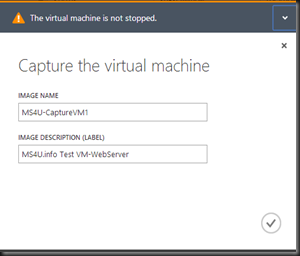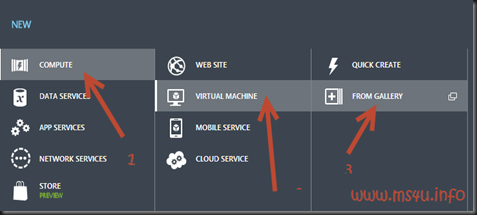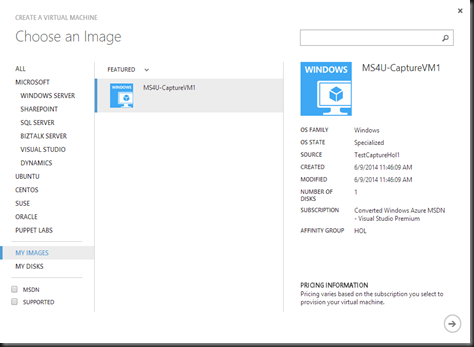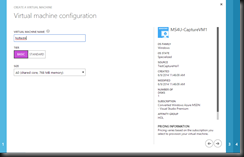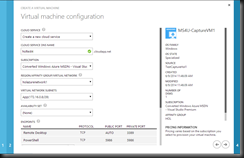Missed snapshot/checkpoint? Well, you can almost has the same experience in Azure. Just the way of how it work is a bit different when in Azure. At the point of writing this post, snapshot is not available yet in Azure. Well, keep on reading …
However, Microsoft Azure provide an alternative solution which is quite similar. It is called “CAPTURE”. It allow you to create an image that can be used to create multiple VMs based on that same image. You can execute CAPTURE while your existing VM is either online or offline. The only drawback when execute while the VM online is you will not have the latest data especially those data that is not yet commit. (Bad for Exchange, SQL, transaction based system)
Let look on how to do CAPTURE and restore:-
1. Just click on a VM that you want like to create snapshot.
2. Click CAPTURE
3. Provide a useful name and description to identify your CAPTURE image.
That should do the trick.
In order to recover, you need to create a new virtual machine.
1. Click on +NEW
2. Compute | Virtual Machine | From Gallery
3. Rather than select from gallery, click on “MY Images”
4. You can view your CAPTURE images from here and create a new virtual machine.
That should do the trick. Do take note that CAPTURE is NOT meant for backup. Therefore backup is still require to protect your data. Use CAPTURE wisely.