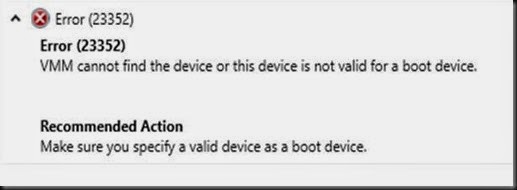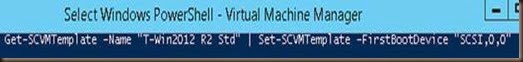Product-
- · System Center Virtual Machine Manager 2012 R2 –with Update 2
Scenario:-
You try to deploy a Generation 2 VM by using VM Template. However deployment failed till 78%. VMM Job indicated Error 23352
Solution
· Found a KB articles mentioned that it is a bug. For more detail, please refer to http://support.microsoft.com/kb/2955362.
· Using Powershell to set this on your Generation 2 VM Template
Get-SCVMTemplate -name YourGeneration2TemplateNameHere | Set-SCVMTemplate -FirstBootDevice "SCSI,0,0" |
Note:-
· T-Win2012 R2 Std is our VM Template name
Repeat this step for your entire Gen 2 VM Template. Then redeploy the VM. It should work after this.