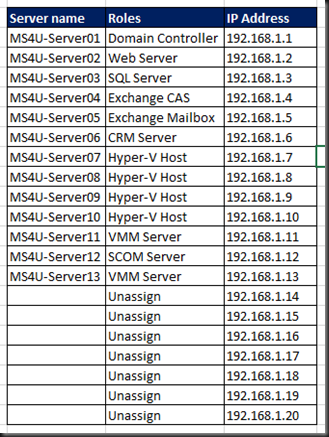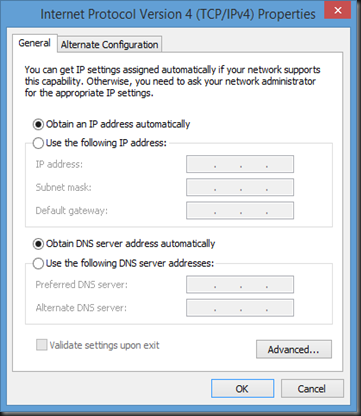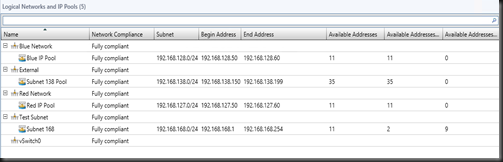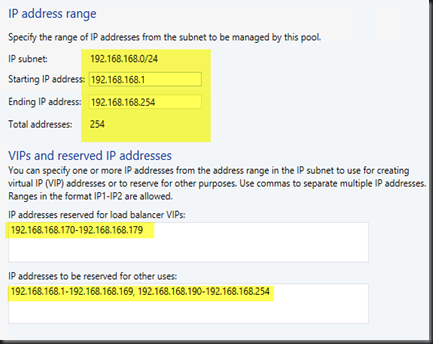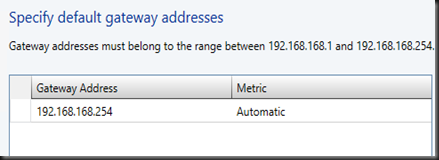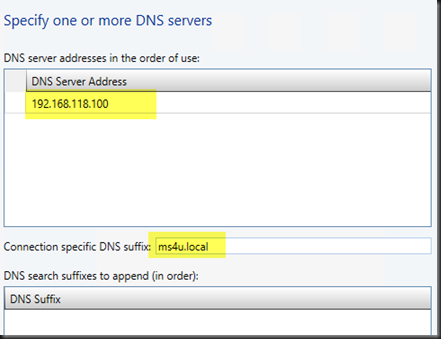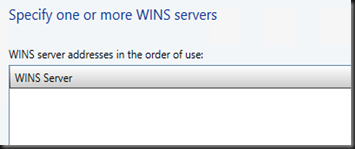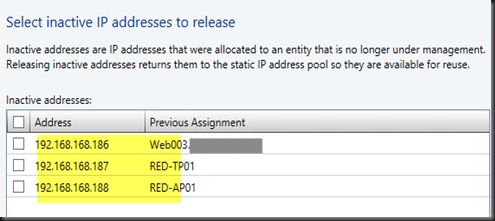Strange but weird ! Does this happen to Malaysia customer only? I wonder why people love to configure static ip address and record it in a document. Every time they want to assign an ip address to the virtual machine, they will just do this step.
a. Manual key in ip address
b. Record an ip address into document
I do understand the purpose of step ( b ) . Probably for control and record keeping. But manual assign an ip….hmmm….
For server subnet, most people won’t use DHCP to lease an ip address and mainly use DHCP for desktop. Most people that I meet think that IP Address Pool = DHCP IP Pool.
What do you missed if you don’t use IP Address pool from VMM?
- Virtual Machine (VM) provisioning using VMM will not be able to join to domain. The VM will be in workgroup unless customer manually enter a static ip address and join to domain.
Easy or hard life?
With VMM, you can make your life easy by using Static IP Address Pool. Do take note that ip address release by pool from VMM is static and won’t release to other use unless an administrator perform manual release or delete the virtual machine.
After VMM assigned IP Address to a virtual machine, this is how TCP/IP Properties look like. (Sound familiar, it is still static ip address). The IP is still remain intact even virtual machine is turn off.
If virtual machine is getting an ip address from DHCP Server, this is how TCP/IP Properties look like:-
When you turn off a virtual machine which getting an ip address from DHCP Server, it will release after the lease period expired.
Most people get the concept wrong and still don’t really use IP Address Pool in VMM.
Well, the configuration of IP Address Pool is similar like creating a DHCP Scope. You may find below screenshot look familiar like DHCP Scope.
To create
Fabric | Networking | Logical network
Define IP Scope, Reserved IP Address
Define Default Gateway
Define DNS IP Address and domain name
Define WINS IP Address (if still use in your environment)
When an ip address is no longer require, you can view those from inactive page. Then you have an option to release the static ip back to the pool.
To get record of an ip address use –Powershell
In case you want to keep a record, you can use powershell to generate a list.
| Get-SCIPAddress | Select Address, Description | Sort-Object – property Address |
Note:-
- Cmdlet will display Address & Description property
- Sort in ascending order using Address property
Last but not least, decision is up to you to decide:
Manual or Use Static IP Pool from VMM?
Just to highlight here that by using Static IP Address Pool in VMM will allow you to
- VM provision using VMM will get an ip address from the pool
- VM can join to domain automatically
- Eliminate manual job of assigning an ip address