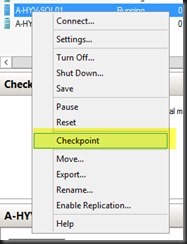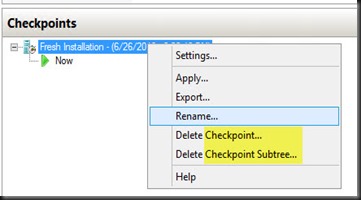If you’ve been playing around with Hyper-V hypervisor, you will know about a feature called “Snapshot”. Snapshot allow you capture the state, data, and hardware configuration of a running virtual machine. It allow us to easily revert the virtual machine to a previous state. Most of the time we use snapshot during development or test environment. I should just remind again as recently few of my customer are having the same issue due to snapshot. Now why snapshot is not recommended in production environment?
The reason are
1. Snapshot will create a temporary file with an extension .avhd. This temporary file will consume storage space and will grow. User will not realize that suddenly all the virtual machine which located in the same volume is in “Paused” state. This because snapshot has occupied the entire storage space.
2. Snapshot will degrade the disk performance of the virtual machine.
3. Snapshot is not supported to use on VM hosting Active Directory Lightweight Directory Service role in Windows Server 2008, Windows Server 2008 R2 or Domain Services (2000 / 2003).
Let back to our topic. According to my testing on Windows Server 2012 R2 Preview , snapshot name has changed to “Checkpoint”. Finally Hyper-V and VMM has standardize on using the same name: “Checkpoint”. The step is still similar as previous version. On the VM, just right click and select Checkpoint.
Checkpoint still a useful feature even it has it own limitation. My advise is
1. Don’t leave snapshot for quite a long time
2. Do remember to remove the checkpoint.
3. If you’ve using Hyper-V 2008 or 2008 R2, do remember to shutdown the VM in order for merging process to take over. The temporary file (.avhd) is still remain on the volume. Once turn off, please wait till the merging process is complete before turn on the VM.
If you’re using Windows Server 2012 or 2012 R2, you can safely delete the checkpoint while the VM is running. It will performing merging at the background.