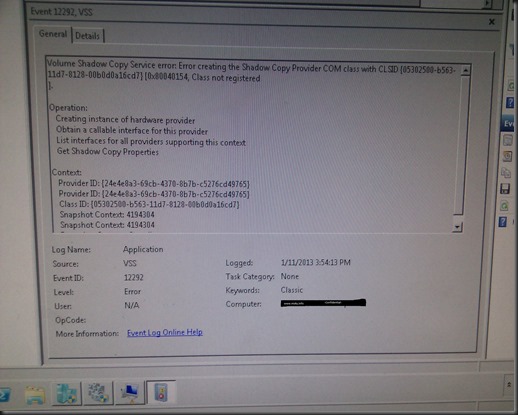Scenario:-
- 2 Node cluster running Win 2008 R2 Hyper-V
- Backup has running successful for quite some times, then suddenly not sure why it failed. All the VM backup on 2nd node keep failing and has inconsistency check
- Live Migrate VM to 1nd node, tested backup is successful
- Live Migrate VM to 2nd Node, tested backup but failed. This include the entire VM and was unable to backup.
- Check event viewer and saw a lot of VSS error but this error has appeared since a couple of month and backup is still working. The Event ID is varies so that why i did not post it.
Inconsistency check error occur has many reason and solution. So this is one of the solution that i have try.
Solution:-
From hardware VSS provider, i’m switching it to using Microsoft system VSS provider to give it a try. Go to registry and add new key “UseSystemSoftwareProvider”. Remember to perform backup registry before do below step.
| [HKLM\Software\Microsoft\Microsoft Data Protection Manager\Agent\UseSystemSoftwareProvider] |
This should force VSS to use In-Box VSS Software provider. Just change the key without reboot the server.
If the solution is working, then problem solve.
If NOT working, then just delete “UseSystemSoftwareProvider”.
Another solution that i did not try is remove the storage driver and reinstall to fix the hardware VSS provider. Probably this will work as well.
Hope this is one of the solution that you can try when you encounter “Inconsistency check” with indication of hardware VSS provider is failing.