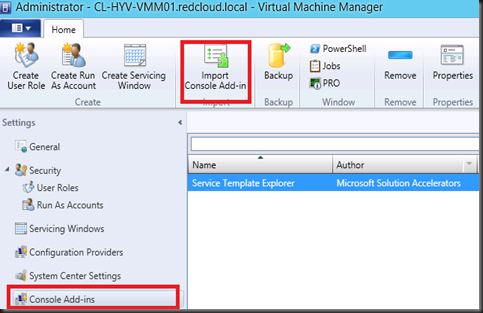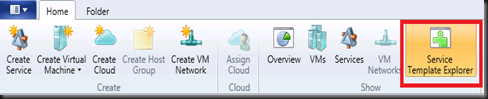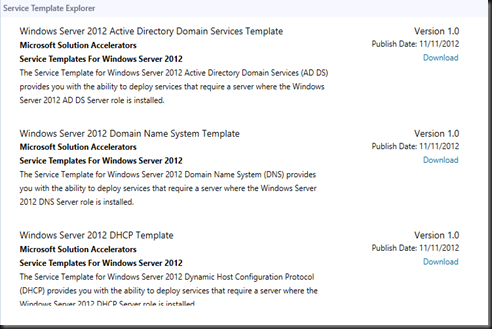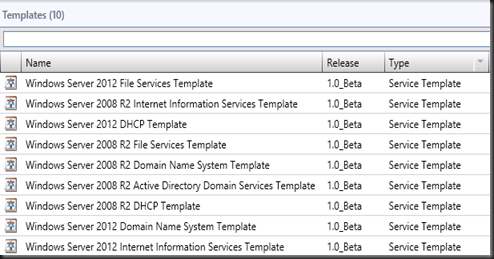Service templates are designed to automate server role deployments from Windows Server 2012 and Windows Server 2008 R2 SP1 in a private cloud environment. Use the service templates to automate tasks, and reduce deployment time and cost by dynamically provisioning services that require server roles from either Windows Server 2012 or Windows Server 2008 R2 SP1 for customer services.
Even wonder where to get new Service Template for VMM 2012 SP1. Well, you can build your own service template as what i normally do. But with VMM 2012 SP1, i can now extend VMM 2012 SP1 to get Service Template by import an additional Console Add-on called Service Template Explorer. At this moment, the add-in is still under beta and you can download from :- MS Connect Website (must register)
1. Once extracted the msi, open VMM Console and select Setting | Console-Add In | Click Import Console Add-In on the VMM ribbon.
2. Select the Service Template.zip and add the Console Add-In.
3. Click VM & Setting workspace and select Service Template Explorer on the VMM ribbon
4. You can use the Service Template Explorer to search for and download service template packages published by Microsoft. When you open the Service Template Explorer, it runs a query to find the available service templates on the Microsoft Download Center. The query results appear in a list in the VMM console. You can then use the console to download individual service templates to a folder location that you specify.
5. After downloading a service template package, you can import it into VMM using the service template import feature.( Library | Templates | Service Templates | Click Import Template). Below is the few templates which i have imported.