
Hi! Windows Server 2012 is going to launch soon and it is just around the corner. Mark your calendar on 4th Sept 2012. You can save the calendar by clicking here. Since Windows Server 2012 is going to launch soon, i have gathered the information from Internet which talk about Windows Server 2012 Licensing and we as consultant/ consumer would probably like to understand about the new licensing. Here is the summary of my finding:-
Windows Server 2012 Edition:-The edition has simplify to only 4 versions
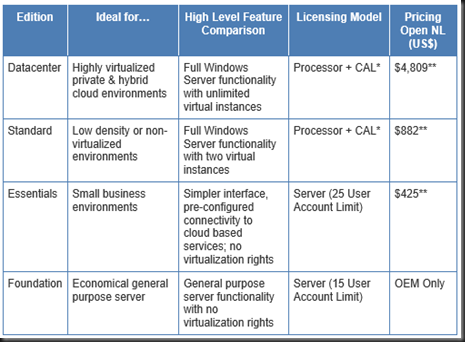
Information taken from here. Our focus is on Standard Edition and Data Center Edition. There is no more Enterprise Edition and basically you will get the entire features even on Standard/Data Center Edition. So the question is “What is different between both and how should you choose?” .
License
A single license covered for two (2) physical processor. (unlimited cores)
Edition different between Standard & Data Center
Just virtualization right. (for 2 physical processor)
| Edition | Virtualization Right |
| Standard | 2 VM |
| Data Center | Unlimited |
Scenario 1:- Purchase 1 processor per server. Which license should i buy?
- A: 1 Standard Edition License
- A: 2 Standard Edition for every 2 physical processor.
- If 4 physical processor, then you need 4 Standard Edition license.
- If 3 VM on a 2 physical processor, then you need 2 Standard Edition license
- If 12 VM on a 2 Physical processor, then you need 6 Standard Edition license
- A:- When you want to setup more VM. Based on my calculation according to Open NL price, if you have more than 8 VM, then it is cheaper to use Data Center Edition. So check your entitle pricing from Microsoft/Reseller and do proper calculation.
- A:
- 1st:- Determine the number of your processor
- Formula:- Number of processor / 2 .
- If 1 physical processor, then you need to buy at least 1 Standard Edition. If you use for virtualization, then refer to 2nd criteria
- 2nd :- Determine the number of virtual instance running
- Formula:- Number of virtual instance / 2
- A:- Either standard or datacenter edition can use to configure failover cluster.
A:-
| Purchased | Downgrade right |
| Windows Server 2012 Data Center Edition | Datacenter 2008 |
| Windows Server 2012 Standard Edition | Enterprise 2008 R2 or Standard 2008 R2 |
| Existing Edition | New Edition |
| 2 Data Center | 1 Windows Server 2012 Data Center Edition |
| 1 Enterprise | 2 Windows Server 2012 Standard Edition |
| 1 Standard | 1 Windows Server 2012 Standard Edition |
| 2 Web Edition | 1 Windows Server 2012 Standard Edition |
- A:- No. You need to buy Windows Server 2012 CAL. Windows CAL is require for every user or device accessing a server.
- Datacenter edition for highly-virtualized private clouds.
- Standard edition for lightly or non-virtualized environments.
