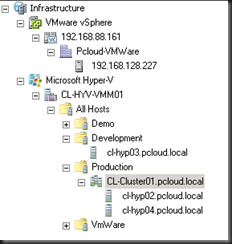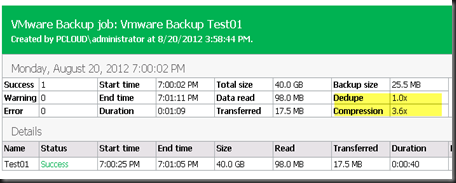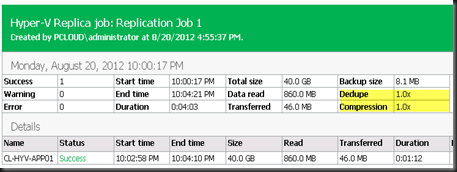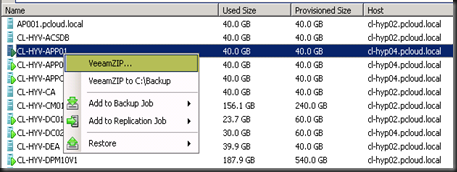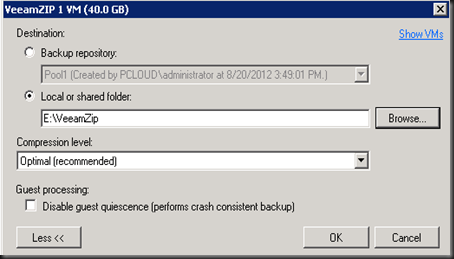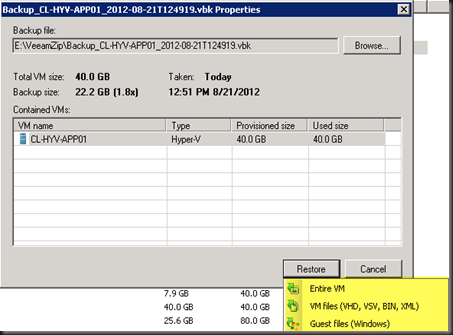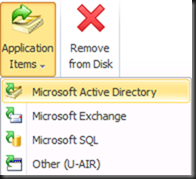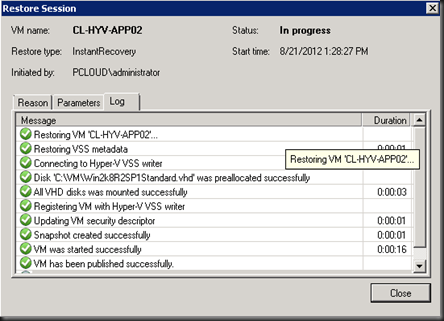I just had a request from a customer which would like to backup and replication solution in a heterogeneous environment: Hyper-V and VMware hypervisor. Immediate in my mind is Veeam Backup and Replication 6.1 , which has released few month ago and this give me opportunity to use my NFR license file to test the product in my lab environment.
My scenario:-
- Hyper-V Cluster
- Hyper-V Stand-alone Server
- System Center Virtual Machine Manager 2012
- VMware VCenter and ESX 4.1
- Installed Veeam in a virtual machine hosted in Hyper-V Server and installed with a license file which support both hypervisors.
Features tested:
Agentless
Without install any agent into Hyper-V and VMware server. I would be able to view the entire virtual machine running in both hypervisor. Just add SCVMM and ESX server into Veeam console
2 Solution in 1 & bundle with Compression and Deduplication
A solution from Veeam which provide backup and replication in 1 product and came with compression and deduplication which reduce backup time and data size
VMware backup:-
Hyper-V Replication:-
VeeamZip
Export running virtual machine without shutdown the VM. VeeamZIP encapsulates all virtual hard disk and configuration files into a single, compressed backup that can be recovered to another host.
Then, you can extract entire VM, VM files and Item Level Recovery
Application Item Level Recovery (for VMware only)
If you are using Vmware hypervisor, you can perform application item level recovery for Active Directory, Exchange Server , SQL database and files.
Faster Recovery- vPower
Wow!… Without restore an entire VM, you can runs a virtual machine (VM) directly from a compressed and deduplicated backup file, on regular backup storage. With vPower you can restart a failed VM in as little as 2 minutes, and it significantly reduces the duration and impact of outages. Check out below result on the VM which i’ve tested boot up on another host, just within few second and the VM has up and running.
That’s concluded my test scenario. If you would like to test the product in your environment, click here for FREE!
Related post:-