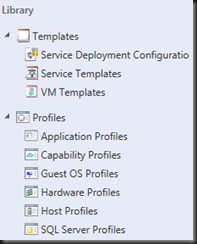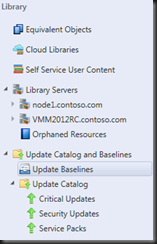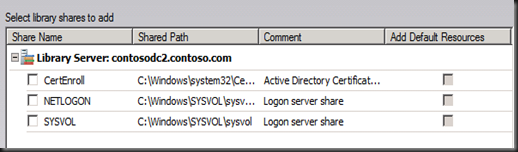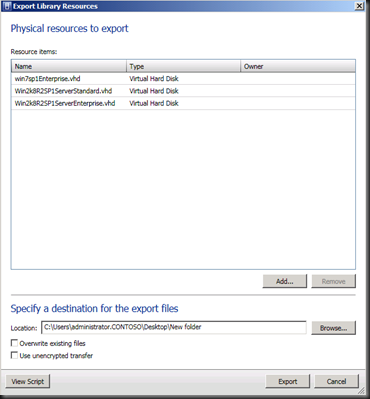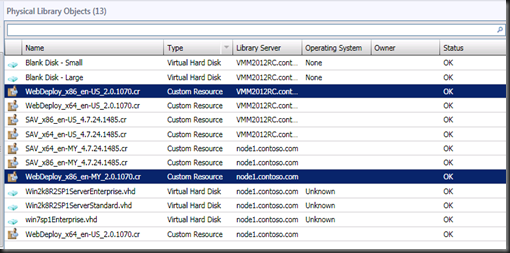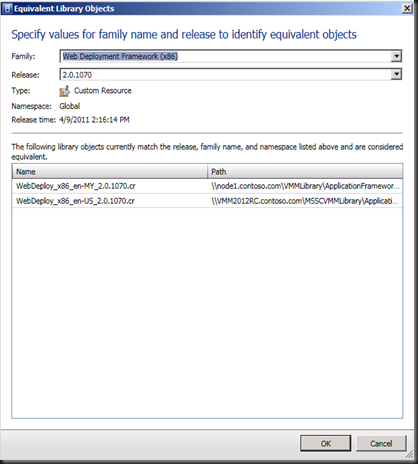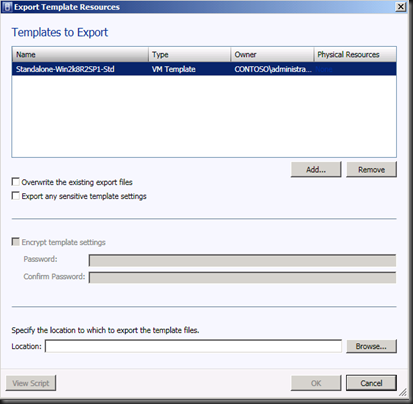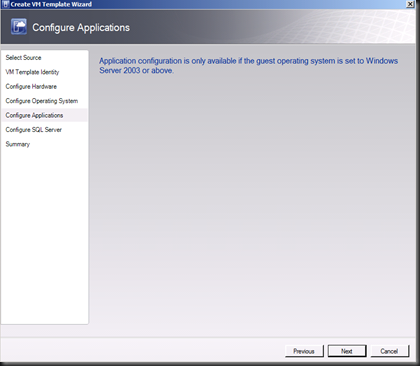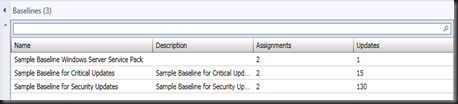In this post, I will look into the latest enhancement on VMM Library.
Before that, let refresh what is VMM Library? VMM Library is a file share which allow you to store
- Virtual hard disk (vhd or vmdk)
- ISO
- Poweshell script (.ps1)
- Webdeploy packages
- Server App-V package (.osd)
- Drivers (.inf)
- Answer file (.inf, xml)
- Custom resources (.cr folder)
- Virtual floppy disk (.vfd, flp)
- Templates & profiles
The above resources allowed you to use in VMM 2012.
Enhancement #1:- Ability to set as default library
When adding a new library, user can specify Set as Default Library.
Enhancement #2:- Ability to export & import library resources.
Export Resources:- Allow you to export VHD, Custom Resources, ISO Template, etc to another VMM Library. Compare to previous version, you can now backup the VMM Library and store into a secure location.
Import Resources:- Allow you to transfer the resources back to VMM Library and you can select which VMM Library to restore the resources.
Enhancement #3: Resource Grouping
We often deploy multiple VMM library especially in branch environment. In current version (VMM 2008 R2), it is difficult for you to identify the resources to use. However in VMM 2012 RC, the product has fixed this issue by introducing Resource Grouping.
Select both resources and Group the similar resources by clicking on “Mark Equivalent” button.
Both similar resources will group with a new name. Select the new name when use the resources. VMM will use the resources which is nearest for deployment.
End result when click on Equivalent Objects:
Enhancement #4:- Export / Import Templates
Template created from one VMM Library can transport to another VMM Library by using Export/Import.
Exported template can secure by setting encrypting password.
Enhancement #5: Validation on VM Template
For Windows Client VM Template creation, no Application Profile and SQL Profile assignment.
Application Profile and SQL Profile is available when use for provisioning server guest operating system.
Enhancement #6: Orphaned resources
Template can have missing VHD when you have remove vmm library share which resources it pointed to. These template will automatically assign to Orphaned Resources. From the orphaned resources, you can re-point to correct resources.
Enhancement #7: Cloud Library
Private cloud consist of read only library which allow self service user to store resources into their private cloud.
Enhancement #8: Update baseline.
Contain baseline of Windows patches which allow you to create, assignment or modify the baseline for windows patches.
Please feel free to explore more and in this post i may not cover the entire vmm library enhancement which available in VMM 2012 RC.