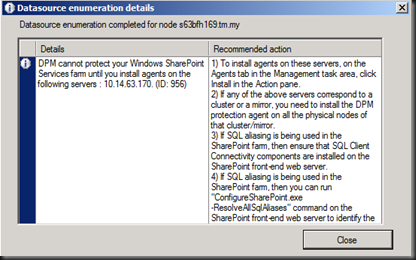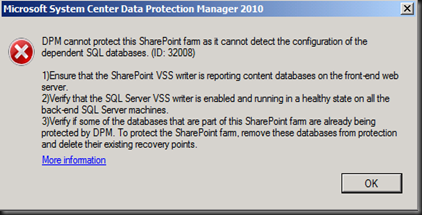This error message occured when you try to create protection group to protect Sharepoint Server. You have prepare the environment on Sharepoint Front End by entering the command
| ConfigureSharepoint.exe –enableSharepointProtection ConfigureSharepoint.exe EnableSPSearchProtection |
but receive below error message and cannot proceed further
This is related to improper configuration on the SQL Alias that you use on Sharepoint. To resolve this issue, you need to enter below command on each Sharepoint Front End Server.
| ConfigureSharepoint.exe –ResolveAllSqlAliases |
Then, open cliconfg,exe and go to the Alias tab
1. Click Add
2. Select TCP/IP
3. Enter SQL Server name under connection parameters
4. Enter the the name of the alias in the Server Alias
5. Click OK.
6. Return back to DPM Administrator Console and try create protection group for sharepoint farm. Just check the farm without Search and click Next.