Thanks to Citrix which is generous to offer Load Balancer- Citrix NetScaler VPX running on Hyper V Virtual Machine. If not, probably i need to put the VM into Citrix XenServer. The extracted VM size is 2.5 GB and you need to configure at least 2 vcpu, 2GB of vMemory and synthetic NIC in order to start. During boot up, you can see the Netscaler VPX is running on FreeBSD.
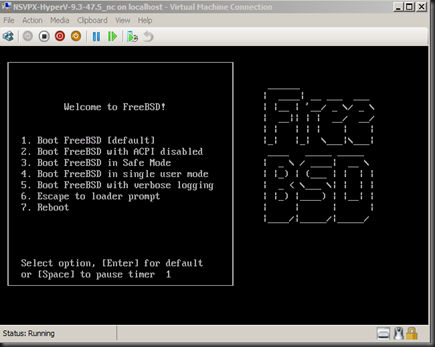
Now i have Citrix Netscaler ver 9.3 (latest) running and this will eventually expand the complexity of my lab data center (a.k.a:- Virtual Lai DC).
To refresh your knowledge, SCVMM 2012 will support the following load balancer
- F5
- Citrix Netscaler
- Probably Brocade (during RTM)
1. Download and install Citrix Netscaler LB Provider into SCVMM 2012. This allow SCVMM ability to natively manage a Citrix Netscaler appliance.
2. Add Provider into VMM to link up with Citrix Netscaler. If successful, you can see Load Balancer added and listed on VMM console as displayed below.
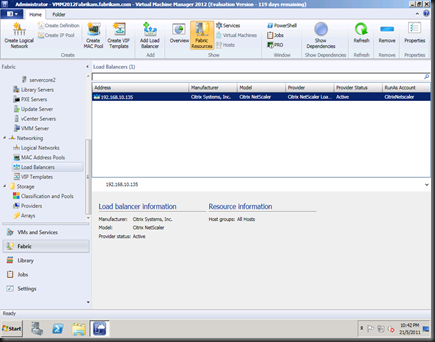
3. Create a VIP Template. Here you need to specify the VIP protocol, persistence, Load Balancing Method and Health Monitor of the Load Balancing configuration. The concept is similar as configure Citrix Netscaler as you will find similar setting when configure VIP Template.
Now you’ve Load Balancer added into VMM 2012.
[Update: 13 July 2011]
Thanks to Brian (MVP VM) for sharing a link. For those who are interest to test Netscaler VPX for free, go to below link
