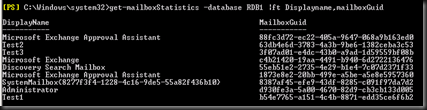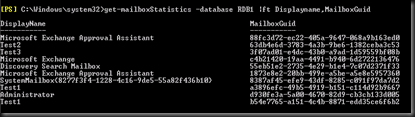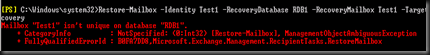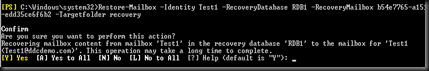This post is divided into 3 section
Part 1 – Scenario 1 and 2
Part 2 – Scenario 3
Part 3 – Scenario 4 (This section)
Continue from Part 2, let talk about scenario 4
Scenario 4
User account still intact but Mailbox deleted again or new Mailbox has created . But i have recover several times into RDB1 using DPM especially same alias but both different Mailbox GUID. Well, you may think that this scenario will not happen but trust me, it will happen in real environment.
1. Set RDB1 to overwrite flag.
2. Create the same alias of the mailbox
3. Restore mailbox using DPM twice. If possible same alias but different Mailbox GUID.
4. To view the result including Mailbox GUID, key in this command
| Get-mailboxStatistics –database RDB1 | ft DisplayName, MailboxGuid |
This is 1st Mailbox restore:- (refer to Test1 account)
This is 2nd Mailbox restore:- refer to Test1 account
From here, you will see two same Mailbox Alias but different GUID
5. If you use EMS to restore,
| Restore-Mailbox –Identity Test1 –RecoveryDatabase RDB1 –RecoveryMailbox Test1 –Targetfolder “recovery” |
Error message “Test1 isn’t unique on database RDB1”.
Rather than using Mailbox alias, now you should use Mailbox GUID
6. Use EMS and enter
| Restore-Mailbox –Identity “ –RecoveryDatabase RDB1 –RecoveryMailbox GUID –Targetfolder “recovery” |
That should do the trick.
Frankly speaking, i did encounter this issue during one of my project deployment. Hope anyone encounter this scenario is benefit from this post.