If you have access to MS Connect, you will need to download full installation of VMM 2008 R2 SP1 RC which consist of 3GB+ size. It did not came with a small file similar as other Service Pack or hotfixes.
Without wasting any time, let quicky look into how you should you upgrade to this latest version. There are certain requirement that you need to take note.
Requirement:-
Before upgrade, make sure you have backup the VMM database in case for any failure during the upgrade process.
I have tried to upgrade VMM 2008 R2 SP1 Beta to RC1 but failed. The following error is appeared.
Upgrade process:-
So let move to upgrade VMM2008 R2 to SP1 RC.
1. Put the CD and click on VMM Setup. Upgrade process is similar as doing an installation.
2. Accept the EULA
3. The setup will detect any component that has previously installed and will upgrade the component. Just click Upgrade
4. On SQL Credential, you can enter the authentication or click Next if current login user has the right to access the database.
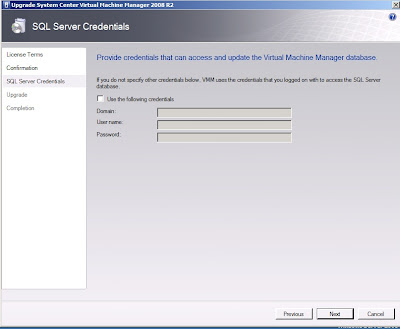
5.Upgrade in progress. Just wait.
6. Once complete, open the VMM Console.
7. Refresh the Hyper V Host and VMM Library. Proceed to Administration and Select Managed Computer. Right click the Host and select Upgrade Agent.
8. Once upgrade of the agent complete, then the upgrade process is complete. Here is additional colum available after the upgrade.
Simple and easy process.









