Here is a sneak preview of snapshot in SCE 2010:-
1. To create a snapshot, Right the virtual machine and select Manage Snapshot
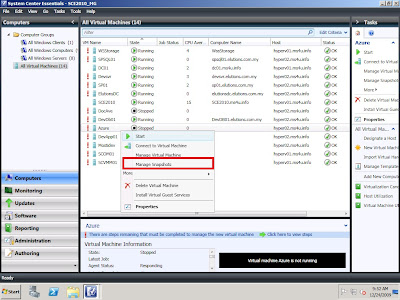
2. There are three (3) button available.
You can select "New" to create new snapshot, "Restore" to apply the snapshot and "Delete" to remove the snapshot.
3. If you select "New button", a new snapshot windows appear. Enter the snapshot name.
4. If you select "Restore", a pop up windows will appear to confirm the restoration process. Click "Yes" to restore the snapshot and Click "No" to abort the restoration.
5. If you select "Delete button", a pop up windows appear to confirm deletion process. Click "Yes" to confirm the deletion and click "No" to abort the deletion process.




