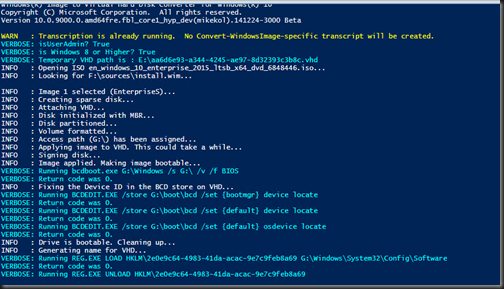Hello Windows 10! Guess everyone is busy upgrade to Windows 10. With recently Microsoft released new version of Windows operating on 29 July, it is time for us to create virtual machine base image as VM template.
We are going to use Convert-WindowsImage (new version of WIM2VHD) to create Windows 10.
The latest version of Convert-WindowsImage did not guaranteed the UI will work. Therefore, the best option is use Powershell cmdlet.
This tool has come with default settings:
- VHDX
- GPT on Generation 1
[ Configuration]
Let begin to create Windows 10 base image
1. Open Powershell ISE
2. Open Convert-WindowsImage Powershell to load the function.
3. Execute
| Convert-WindowsImage -SourcePath "E:\Iso\en_windows_10_enterprise_2015_ltsb_x64_dvd_6848446.iso" -VHDFormat VHD -DiskType Dynamic -SizeBytes 100GB -VHDPartitionStyle MBR -Verbose |
Note:
- Create Win 10 Ent
- Disk type to VHD
- Use MBR Partition
- Size – 100GB
Test on UI to create Windows 10, give us an error which prevent us from proceed. Well, your best bet is use Powershell to create Win 10 base image.
To download Convert-WindowsImage – click here
Credit to Petri who manage to get this script running.