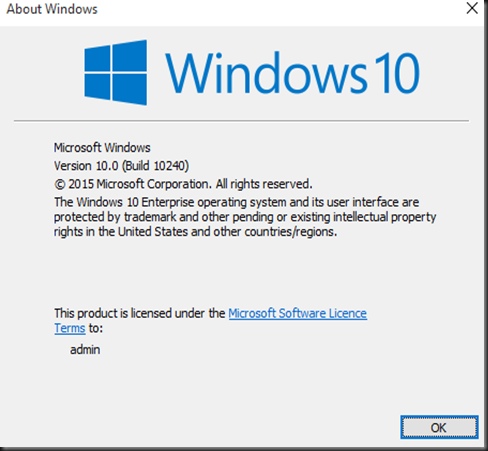Hello Windows 10!
If you’re currently running Windows 10 Build Version 10074, you can now get Build version 10240 from Windows Update.
After click Windows Update and get a message saying that “you have the latest update”, then you need to modify this value from registry.
1. Open Run
2. Type regedit
Change the entries from fbl_Impressive to TH1
HKEY_LOCAL_MACHINE\SOFTWARE\Microsoft\WindowsSelfHost\Applicability
- Ring = WIF
- BranchName = TH1
- UserPreferredBranchName = TH1
Reboot your machine and run Windows Update again.