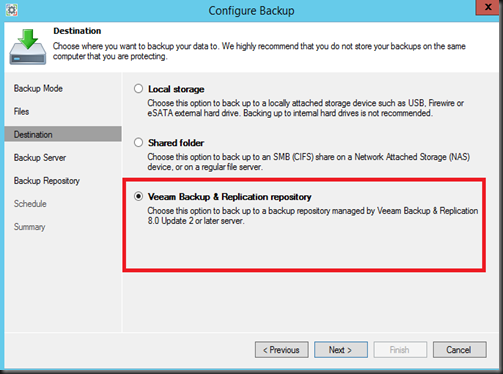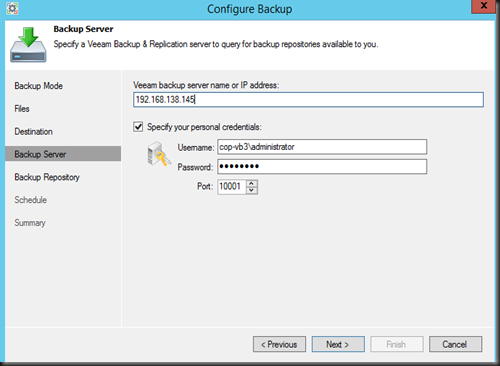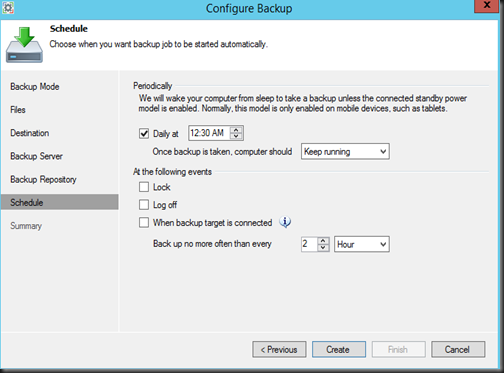Can Veeam product backup physical server? hahaha….this is common question that a lot of our customer ask. Veeam is famous on backup virtualization platform either Vmware or Hyper-V. Well, last time we say no. However, time has changed and we now say “YES!”
So how do we do that?
In our scenario, we have setup below environment in order to achieve our target to backup physical server by using Veeam product.
[ Product ]
- Veeam Backup and Replication ver 8 with Update 2.
- Veeam Endpoint Backup. To download, click here
You can also backup physical server without connect to Veeam Backup and Replication. In our scenario, we would like to consolidate backup in a central backup repository and leverage on Veeam Backup and Replication.
[ Configuration ]
1. Install Veeam Endpoint Backup.
2. Configure backup either file or bare metal recovery. We select file level backup to simulate that we backup data rather than virtual machine.
3. Destination backup data to Veeam Backup and Replication repository. Enter Veeam backup server IP and credential.
4. Select Backup repository to store your backup data.
5. Specify schedule to perform backup
[ Result ]
Here is the end result that backup has successful transfer to Veeam Backup Repository.
On Veeam Backup and Replication, you can view the status and perform recovery as well. Navigate to Backup and Replication Workspace | Disk | Endpoint Backup
Great right!
For supported operating system, we can backup Windows operating system running 32 and 64 bits version for
- Windows 7 SP1
- Windows 8
- Windows 8.1
- Windows Server 2008 R2 SP1 – 2012 R2
Give it a try by start visiting to this link