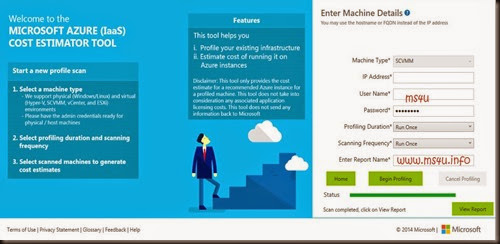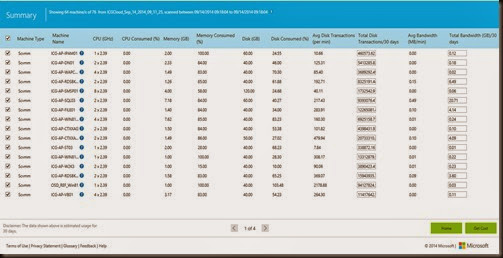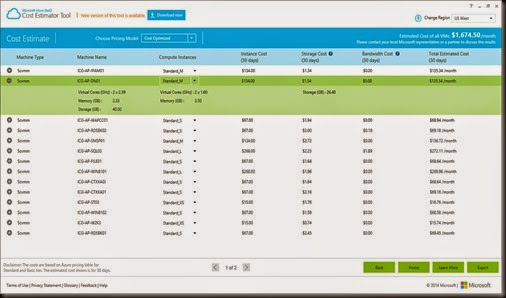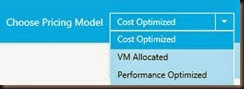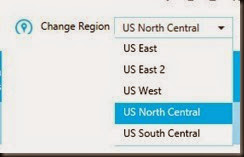Performing estimates on VM move to Azure is a challenge and some information is such bandwidth usage, transaction, etc is difficult to estimate. However, with Microsoft Azure (Iaas) Cost Estimator tool, we can easily scan VMM, Hyper-V Host, VMware or even physical server to collect information based on profiling duration and scanning frequency. It can run over a period of time and report resource consumption and align it to resources and VM sizes within Microsoft Azure.
As a consultant, we always need to do design and cost calculation and this tool come handy to assist us.
Here is an example, when we scan our environment when connecting to VMM.
Result after detected virtual machine from VMM. We can select which VM that we would like to move to Azure
Based on profiling and scanning frequency, it will give recommendation of VM spec when move to Azure
You can select different pricing model based on cost optimized, VM allocated and performance optimized. Each VM can be customize to select different VM sizing.
- Cost Optimized (shown above): Calculates costs based on resources profiled during the length of the scan.
- VM Allocated: Uses 100% of machines capacity (1:1 mapping of available resources or a close as it gets to an Azure VM instance) to calculate costs.
- Performance Optimized: Calculates costs at a slightly higher level of compute than VM Allocated.
You can display costing based on Azure data center location. At this moment, the tool only cater for US datacenter. Therefore for other datacenter location, the tool still can provide good recommendation in term of resource consumption and VM sizes.
To download, click here