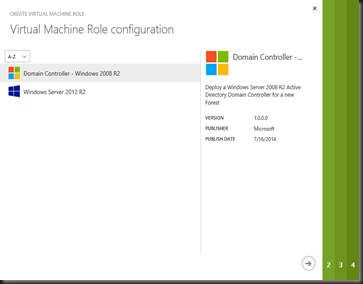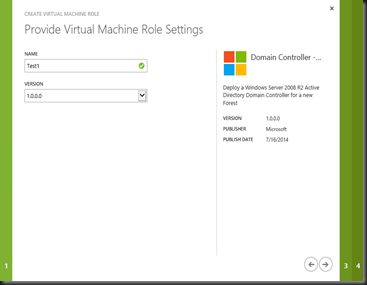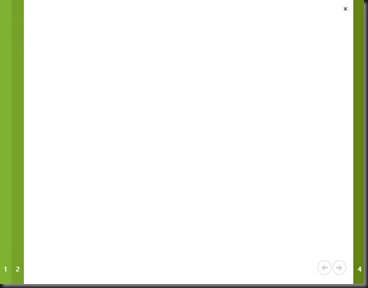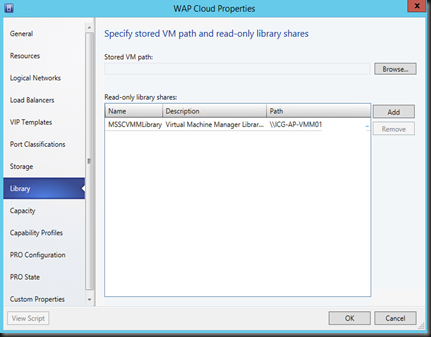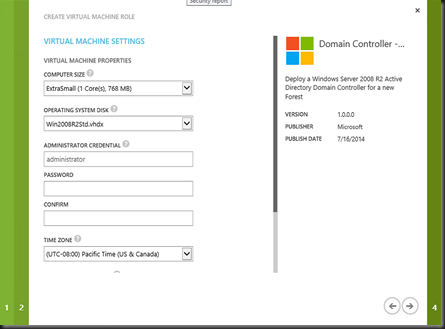Just encountered a weird problem when configure VM Gallery in Windows Azure Pack. Our issue was “Page 3 blank when try to create virtual machine using VM Role.
Scenario:-
- Added a Gallery Items
- Imported Resource Extension Package
- Assigned Family Name, Release and Tags
- Imported Resource Definition Package
- Publish Gallery Items and add to a Plan
- Encountered blank page when reach to Page 3 (Configure VM Settings)
Problem:-
Page 3 is blank and unable to proceed further.
Resolution
We forget to add VMM Library into the Cloud use by WAP Plan. Go to VMM Private Cloud and add “MSSCVMMLibrary” that hold the virtual hard disk and gallery resources for the VM Roles.
Special thanks to Anders who wrote about it.
Log off the tenant user and try again. By right now you should be able to see page 3 (VM Settings)