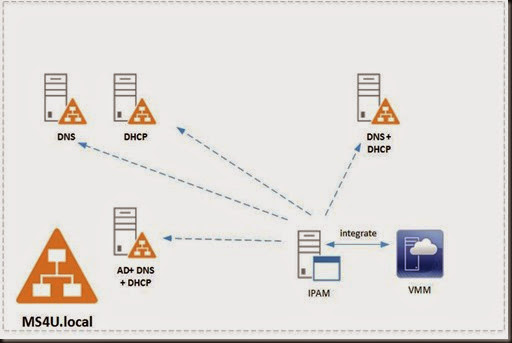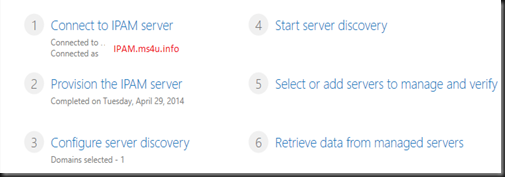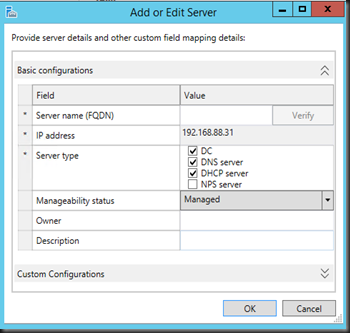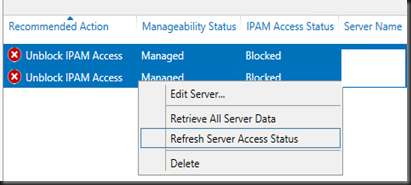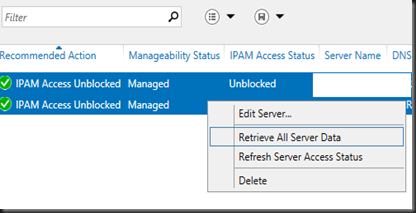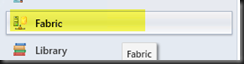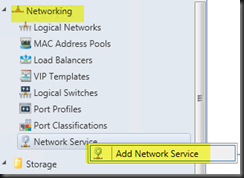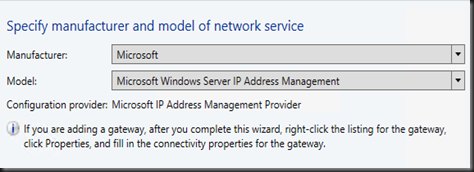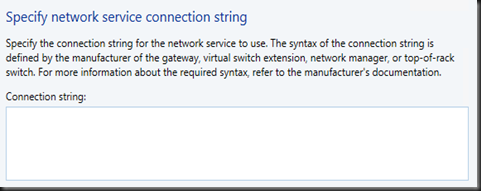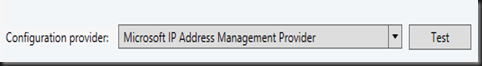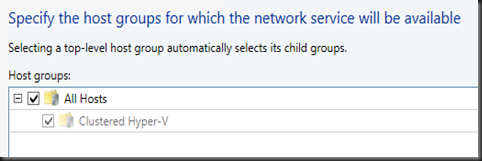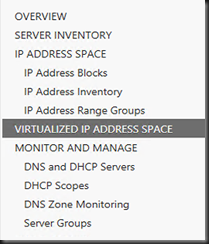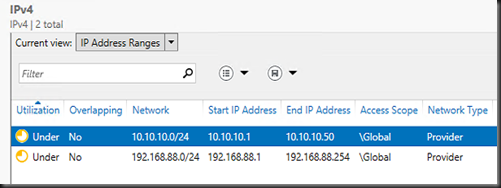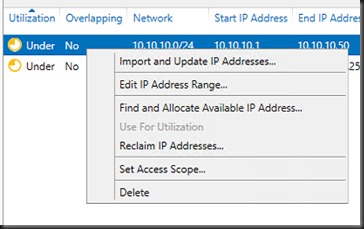Continuing from our previous post on configure IP Address Pool, next we are going to look on integrate IPAM with VMM. IPAM is an integrated tool to enable end to end planning, deploying, managing and monitoring of your IP address infrastructure from a central interface.
Purpose of the integrate IPAM and VMM:-
- Ensure the IP address settings that are associated with logical networks and virtual machine networks (VM networks) in VMM are kept in synchrony with settings that are stored in the IPAM server.
Scenario:-
- You need VMM 2012 R2
- Installed IPAM on a domain member server. Do not install IPAM on a domain controller. Make sure, this domain member server do not has DHCP roles install as well.
Configuration of IPAM
Just follow these steps as listed on the Server Manager once installed IPAM features
Summarization of the steps:-
- Use Server Manager to connect to IPAM
- Provision the IPAM Server, use Windows Internal Database and select Group Policy method as the provisioning method.
- Use Powershell to create group policy
| Invoke-IpamGpoProvisioning -Domain ms4u.local -GpoPrefixName IPAM -IpamServerFqdn MS4U-IPAM01.ms4u.local -Force |
- Configure server discovery by selecting your domain
- Start server discovery to detect DNS and DHCP in your environment.
- Once detected, set the server as “Managed”
- Refresh Server Access Status
- Once no error, you can start to “Retrieve All Server Data”"
- That should complete step 1- step 6 listed in Server Manager and you’ve install your 1st IPAM in your environment.
Next, let look on how to integrate IPAM with VMM
Integrate IPAM with VMM
1. Go to Fabric Workspace
2. Expand Networking | Network Service | Add Network Services
3. Next we will keep the configuration simple by highlighting those that is important
4. Select Microsoft (as manufacturer) and Model select as “Microsoft IPAM”
5. Define a RunAs Account which has the following right
- IPAM ASM Administrators: A local group that exists on all IPAM servers, and provides permissions for IP address space management (ASM).
- Remote Management Users: A built-in group that provides access to WMI resources through management protocols, such as WS-Management through the Windows Remote Management service.
6. On Connection string page, enter your <IPAM Server FQDN>
7. On Provider page, Select Microsoft IPAM Provider
8. Lastly Select Host Group for which you want to integration between IPAM and VMM.
After you add an IPAM server to your VMM configuration, you can use the IPAM server to configure and monitor logical networks and their associated network sites and IP address pools. You can also use the IPAM server to monitor the usage of VM networks that you have configured or changed in VMM. However, tenants must continue to use the VMM server (not IPAM) to configure VM networks that use network virtualization—in other words, to control the address space that is typically controlled by tenants rather than by VMM administrators.
Verification on IPAM Console
1. Use Server Manager
2. Navigate to IPAM
View the usage of the IP Pool. Currently the utilization is “Under”
Action that you can perform on the Pool of IP