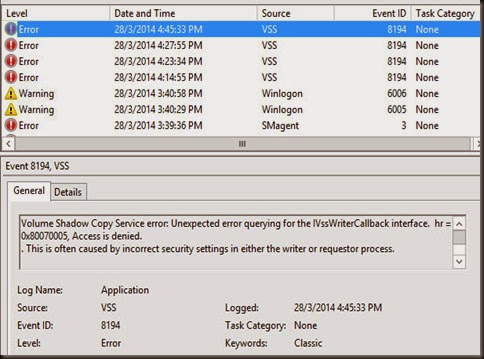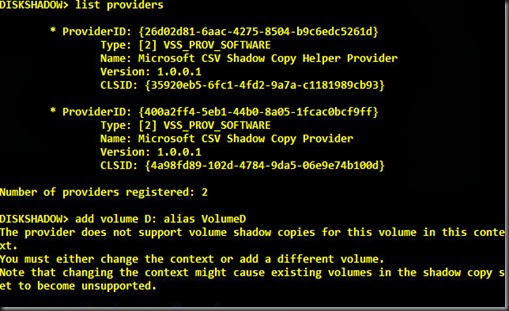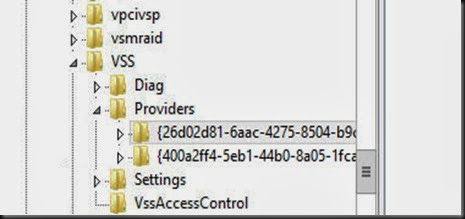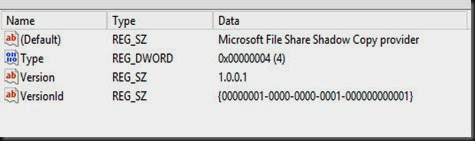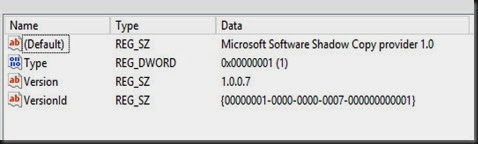Just received a call from customer on problem
- a. Unable to backup virtual machine using DPM
- b. Protection group created but no replica
Scenario:-
- a. Windows Server 2012 Hyper-V
- b. Two node cluster
- c. Backup using DPM 2012 SP1
Event log reported, few errors on ID 8194. But frankly speaking can’t find anything from Internet.
Other test:-
a. Try backup a folder/files using DPM. Still failed.
b. Try backup using Windows Backup. Guess what? It is still failed.
Then it is not DPM issue. So the ball pass back to VSS.
Without further due, I’m decided to use diskshadow tool which available part of Windows Server 2008 and Windows Server 2012. It is a tool that exposes the functionality offered by the volume shadow copy services (VSS).
To execute, open command prompt and type
| C:\Diskshadow Diskshadow > set context persistent Diskshadow > set verbose on Diskshadow > begin backup Diskshadow > Add volume D: alias VolumeD |
Received an error message “The provider does not support volume shadow copies for this volume in this context “
| Diskshadow > list providers |
It only list 2 providers. I did a comparison on 2nd node. The 2nd node consists of 4 provider. So that’s mean missing two provider in the registry. You can check from here:-Under
HKEY LOCAL MACHINE\SYSTEM\CURRENT CONTROL SET\SERVICES\VSS\PROVIDERS
The missing registry value:-
Resolution:-
a. Access to 2nd node registry, export the 2 missing provider
b. Import 2 missing VSS provider into the 1st node registry.
Here is the outcome of the export registry value:-
| Windows Registry Editor Version 5.00 [HKEY_LOCAL_MACHINE\SYSTEM\CurrentControlSet\Services\VSS\Providers\{89300202-3cec-4981-9171-19f59559e0f2}] [HKEY_LOCAL_MACHINE\SYSTEM\CurrentControlSet\Services\VSS\Providers\{89300202-3cec-4981-9171-19f59559e0f2}\CLSID] Windows Registry Editor Version 5.00 [HKEY_LOCAL_MACHINE\SYSTEM\CurrentControlSet\Services\VSS\Providers\{b5946137-7b9f-4925-af80-51abd60b20d5}] [HKEY_LOCAL_MACHINE\SYSTEM\CurrentControlSet\Services\VSS\Providers\{b5946137-7b9f-4925-af80-51abd60b20d5}\CLSID] |
Testing
a. Test using DPM to start backup. Now I was able to backup the virtual machine without any problem.
Case closed…Some how the VSS provider is missing and causing the backup to failed.