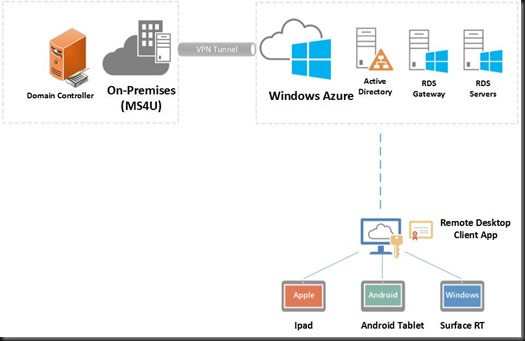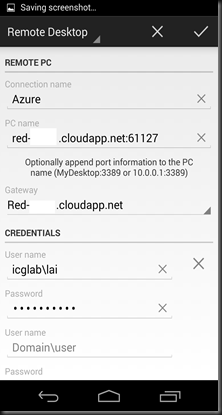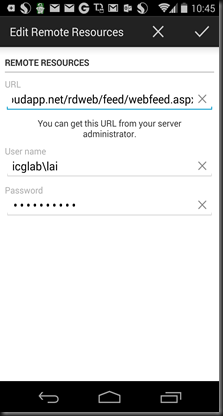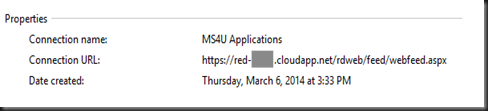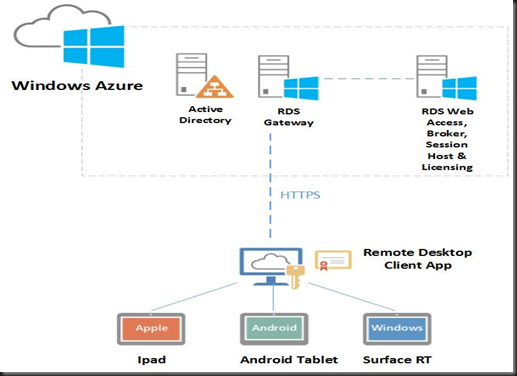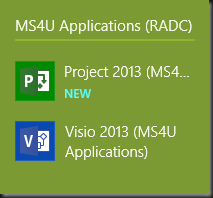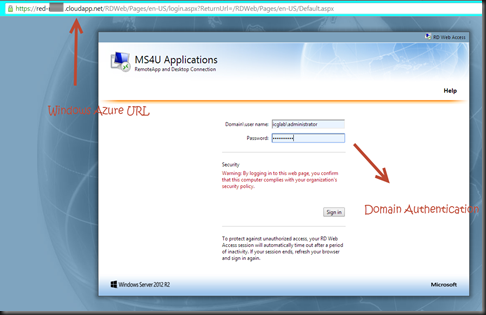Yesterday we received a memo regarding electrical power shutdown maintenance conducted by TNB at our data center location. That’s mean no electrical power for few days during this weekend and UPS or generator won’t be able to sustain to boot up servers at data center. One of the server is our Remote Desktop Services and it is running multiple application for mobile users who are using Surface RT, android tablet and Ipad.
Too bad, we don’t have another data center to use Hyper-V Replica to failover the VM. ![]()
With no electricity, mean they won’t be able to access their application and continue working.
But we not too worry about it as we’ve successful setup Hybrid Cloud and move some workload to Windows Azure and one of them is Remote Desktop Services.
Architecture
This above figure depicted that we have setup an additional domain controller at Windows Azure and constantly replicate active directory object with on premise Active Directory.
Then we have created two virtual machine: Remote Desktop Gateway and Remote Desktop Server (holding RDS Web, RDS Broker, RDS Session Host)
* This is just a simple deployment. It is recommended to setup Availability Set and Load Balancing.
For more information, please refer to:
-
Establish Connection on Private Cloud to Windows Azure Using Point to Site VPN
-
Creating a Virtualized Read Only Active Directory in Windows Azure
-
Virtual Machine Availability in Windows Azure
Supported
- Session Host running Remote Desktop Services is supported running in Windows Azure.
- VDI using Remote Desktop Services is NOT supported to run in Windows Azure
For more information, please refer to
Licensing
Microsoft quoted
- Service providers can offer hosted solutions through RDS running on Windows Azure as long as they obtained RDS SALs (Subscriber Access Licenses).
- Volume Licensing customers who have active Software Assurance on their RDS User CALs are entitled to RDS CAL Extended Rights, which allow use of their RDS User CAL with Software Assurance against a Windows Server running on Windows Azure or other service providers’ shared server environments.
- Multi-tenant hosting is restricted in the Product Use Rights of Windows Client, such as Windows 7 or Windows 8. Windows Client Desktops are not available on either Windows Azure or on any other Service Provider such as Amazon or Rackspace.
For more information about license, you can refer to here.
Configuration
At Windows Azure
Deploy several virtual machine to host active directory, RDS Gateway and RDS Servers.
To deploy RDS roles, refer to here.
At client machine
For Ipad and Android tablet, download Remote Client at Google Play store or Apple Store
-
Remote Desktop App For Android and iOS
Configure Remote desktop and remote resources settings.
For Surface RT
- Install the certificate that you use previously to setup Remote Desktop Services on your Surface RT
- Configure Remote App and Desktop Connection to point to RDS Web
Final result
Remote App available on Surface RT. Mobile users can access directly to the application by selecting the app. The communication between thin client to RDS Gateway is using port HTTPS (TCP 443). RDS Gateway will encapsulate the RDS traffic to TCP 443.
For vpn client, they can directly access to RDS Web Server by using browser.
Conclusion
Now we can run Remote Desktop Services using Windows Azure. No longer require to host it internally or on premise.
With Windows Azure infrastructure, it allow us to scale virtual machine when require , meet the workload demand and achieve 99.95% availability by setting up availability set in Windows Azure.