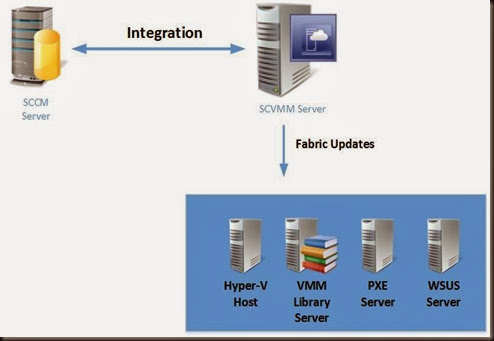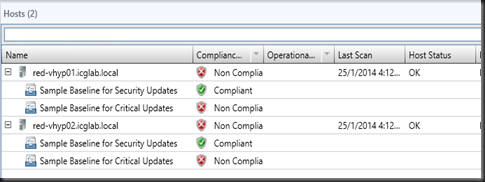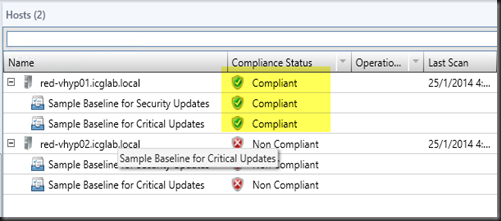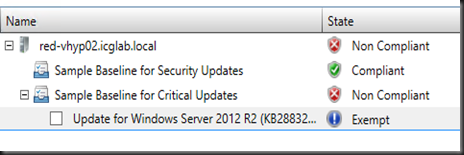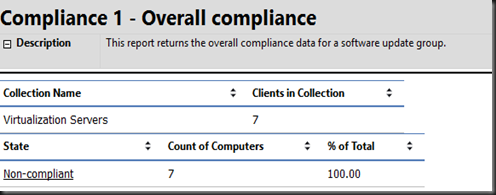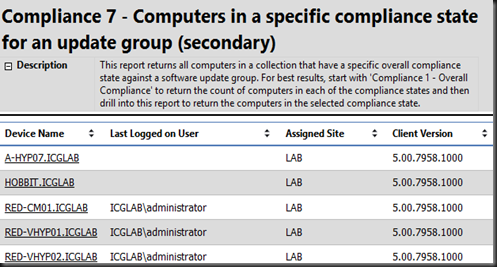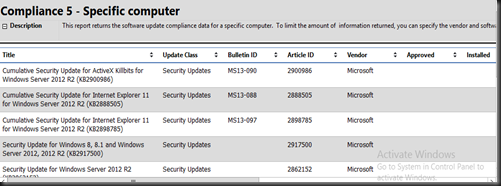Recently I’ve been involved in the project which provide me a chance to test on integration of System Center 2012 R2. In today post, we are going to explore on integration between SCVMM 2012 R2 and SCCM 2012 R2. Once you have integrate with SCCM 2012 R2, you can leverage on SCCM to do fabric updates. It is also supported to integrate with WSUS server.
In term of fabric that you can use VMM to perform updates are:-
- Hyper-V Host
- VMM Library
- VMM Server
- WSUS Server (if integrate with VMM)
- WDS Server (if integrate with VMM)
Once you’ve integrate with SCCM, then do remember to create a collection which contains above fabric. SCCM will do synchronization to get Software Update or you can force manually from VMM Console.
Compliance Scan
By using VMM 2012 R2, you can performance Compliance Scan to detect any fabric which does not has the Updates from the baselines. Below figure is the result of the compliance. Look like we have a “Non Compliance” on our fabric
Remediation
You can perform Remediation to apply patch the system and make it “Compliant”. If you are in the cluster, you can perform live migration or save state on the VM before apply the patch to the Hyper Host.
Let say you’re in the Hyper-V cluster, the VM will move to another Hyper-V Host by using live migration before apply the updates and will reboot the host after apply the updates. The concept is familiar like Cluster Aware Updating (CAU). Once updates applied , the next host which holding the VMs will live migrate VM to the 1st node. Than the process of applying the update and reboot till the cluster is fully “Compliant” and consist of relevant updates according to the baselines that you’ve configured. Final result after remediation:-
Exemption
For those updates which you’ve tested on the development environment and found that it’s harmful (sort of), you can configure exemption as well.
By setting exemption, the updates will not push to the fabric.
Compliance Reports
Besides than action such Compliance Scan, Remediation and Exemption,
let explore on SCCM portions. From here you can view Compliance Report. Here is some sample of the Software Update Compliance Report on the dedicated fabric
Note:- Report indicated 7 servers –Non Compliant with the software updates
Note:- Drill down, you will be able to view a list of servers which are not compliant
Note:- Next is on individual computer, view which updates has installed/ not installed.
Well, that’s the short trip on the integration between SCCM and SCVMM in term of software updates. Do check it out and let us know if this integration useful in your production environment.