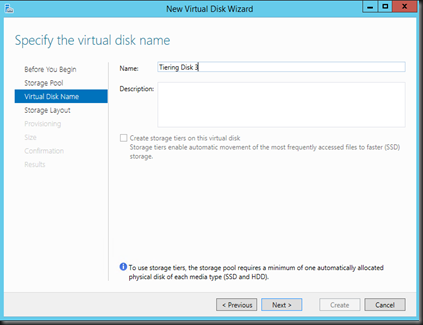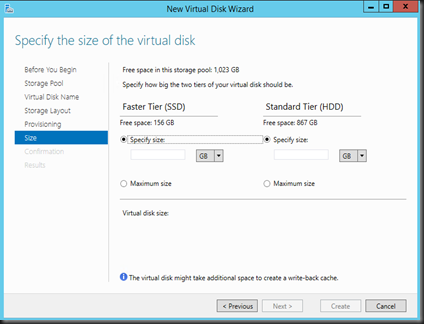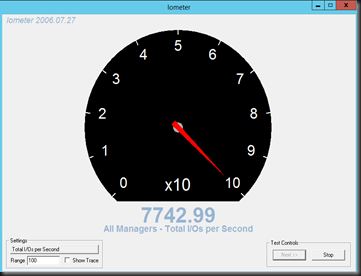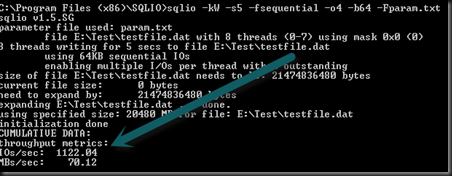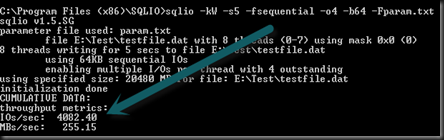Just get my lab ready on Storage Tiering using Windows Server 2012 R2 for next week Microsoft Cloud OS Day @Singapore. My demo environment consist of the following setup
Demo 1
a) 1 unit of SATA Disk – 1TB , 1 unit of 240 GB SATA Disk
Storage Spaces created without storage tiering
Virtual Disk created with thin provisioning 100 GB on SATA Disk (mirror)
Without SSD, you cannot do storage tiering and the option is dimmed. ![]()
Demo 2
b) 1 unit of SSD Disk – 240 GB, 1 unit of 1 TB SATA Disk
Storage Spaces created with storage tiering.
Virtual Disk created with fixed provisioning
-50 GB – SSD & 50 GB on SATA (simple)
With SSD Disk, you will be able to tick “Create Storage Tiers on this virtual disk”. ![]()
On Storage tiering, you can specify the resilient of Mirror or Simple (No redundancy) . Storage Tiering only allow Fixed Provisioning Type.
Then the next step is put these two demo set into production by putting some virtual machine. So how to test which is better?
Here is my test result by using
a) Iometer
Without Storage Tiering : around 4957 IOps
With Storage Tiering : around 7742 IOps (Great Performance)
b) SQLIO
Without storage Tiering:-
- IOs/sec : 1122
- MB/sec : 70.12
With Storage tiering:-
- IOs/sec : 4082 (Great Performance)
- MB/sec : 255.15
So conclusion, Storage Tiering with write back cache feature on Windows Server 2012 R2 provide a faster and great performance compare to storage spaces without tiering.
Note:- The figure taken from Iometer and SQLIo is just an example. The result may be varies depend on storage and configuration setup.