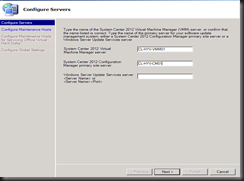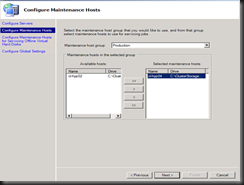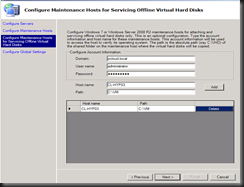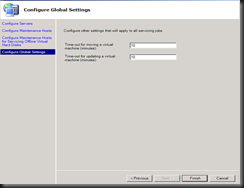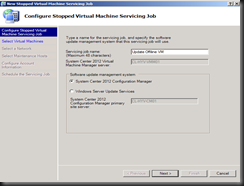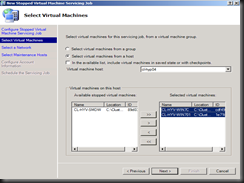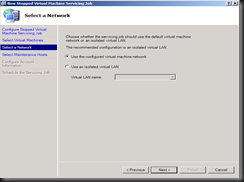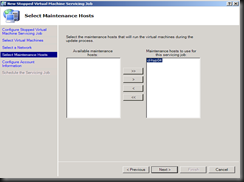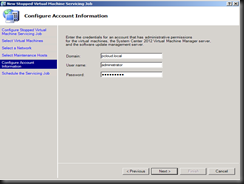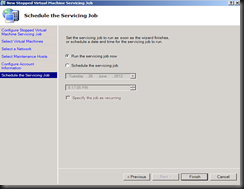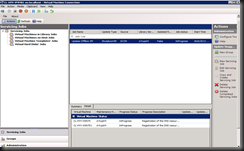VMST 2012 helps you more effectively—and safely—manage the workflow of updating you offline virtualization environment. Using VMST 2012, you can now service:
- Offline virtual machines in a SCVMM library.
- Stopped and saved state virtual machines on a host.
- Virtual machine templates.
- Offline virtual hard disks in a SCVMM library by injecting update packages.
VMST 2012 work with VMM 2012 and WSUS 3.0 SP2 or SCCM 2012. You can get the VMST 2012 beta from here.
Here is how i use it to patch an offline VM in my environment:-
Configuration:-
1. Specify VMM 2012 and SCCM 2012 or WSUS Server name
2.Specify the server that use to perform as servicing jobs
3. Specify the maintenance host which use to mount/dismount offline VHD
4. Specify the timeout period for moving and updating a VM.
Configure Servicing Job to patch the VMs:-
1. Enter Servicing Job Name
2.Specify the offline VMs
3. Specify the network to use for servicing job
4.Select the maintenance host to use for updating process.
5.Enter the administrative credential which has right to VM, SCCM and VMM 2012
6.Specify the schedule of the servicing job