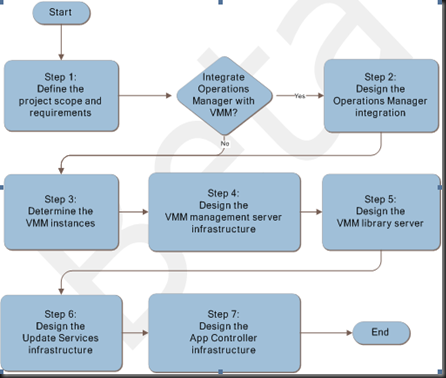I just checked out the solution accelerator from Microsoft Connect and found out IPD- Virtual machine manager 2012 Beta is available. The guide has been revised from VMM 2008 R2 to covered VMM 2012. It leads you through the process of identifying the business and technical requirements for managing virtualization, designing integration with System Center 2012 - Operations Manager if required, and then determining the number, size, and placement of the VMM servers. This guide helps you to confidently plan for the centralized administration of physical and virtual machines.
Here is the sneak peak of VMM 2012 and App Controller planning and design guideline
By using this guide, you can learn to design the virtualization infrastructure for
- VMM Management Server
- VMM Database
- VMM Console
- VMM Library
- System Center App Controller Infrastructure
- Integration with SCOM
- Update Service Infrastructure
Here is some guideline that i’ve gathered in the IPD
Design VMM components:-
1.For better performance, VMM Management Server and database should be separated when manage more than 150 hosts.
2. How about fault tolerance?
- VMM Management Server – setup active/passive cluster
- VMM database – setup sql cluster
- VMM Library – cluster file server. Note:- Do not create clustered file shares for the VMM library on the same cluster as a clustered VMM management server installation. VMM does not support this configuration.
Design the App Controller
App Controller fault tolerance:- NLB App Controller, Cluster SQL Server
Do check out the IPD- VMM 2012 from MS Connect if you have access to the portal.