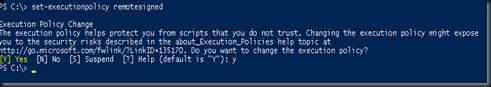Convert-WindowsImage is the new version of WIM2VHD and it is only designed for Windows Server 2012 and Windows 8 operating system. You can use this script to create a sysprep VHD and VHDX images for the following operating system:
- Windows Server 2012
- Windows 8
Compare to WIM2VHD, you do not need to install WAIK.
To get started, follow below instruction:-
1. Download the powershell script from here.
2. On the Windows 8 or Windows Server 2012, copy to C:\
3. Before execute the powershell script, set your machine execution policy to remotesigned. By default script execution is disable. To run the script, type the following command
| set-executionpolicy remotesigned |
4. For ease of using the utilities, open the GUI by execute the following command
| .\Convert-WindowsImage.ps1 –ShowUI |
Based on my testing, Working Directory and VHD name is not working in the GUI.
Therefore,
- Working Directory – The utility will dump the vhd or vhdx to C:\
- VHD name – leave it empty (The utility will use a default name follow the SKU name). You can rename it later.
Refer to the link in step 1 and try the command line if it working. Enjoy!
Related post:-