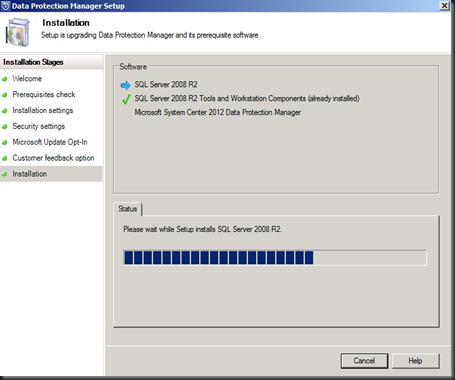Product:- DPM 2007, DPM 2010 and DPM 2012 RC
Operating system:- Windows Server 2008 R2 with SP1
Scenario:-
a) I have DPM 2007 in my production environment. Here is the upgrade path to DPM 2010
Install DPM 2007 with DPM 2007 SP1 before upgrade to DPM 2010. To download DPM 2007 SP1:- http://technet.microsoft.com/en-us/systemcenter/dd296757. Now you have DPM 2010, let look on how to upgrade to DPM 2012 RC
b) I have DPM 2010 and would like to upgrade to DPM 2012 RC ( RC still under testing and not a production build. Therefore it is NOT recommend to deploy in production environment. However you can test and play around the upgrade path)
Before upgrade, you are require to download QFE 3.To download DPM 2010 QFE Update 3:- http://support.microsoft.com/?kbid=2581742
To download DPM 2012 RC:- http://technet.microsoft.com/en-us/evalcenter/hh505660.aspx?ocidotc-f-corp-jtc-DPR&wt.mc_id;TEC_103_1_33
Once upgraded with the latest QFE, you can start to upgrade to DPM 2012 RC. The upgrade process is straight forward.
Note:- Before install QFE or install with Service Pack, it is recommended to backup the SQL database.
Screenshot of the upgrade:-
Related post about DPM 2012:-