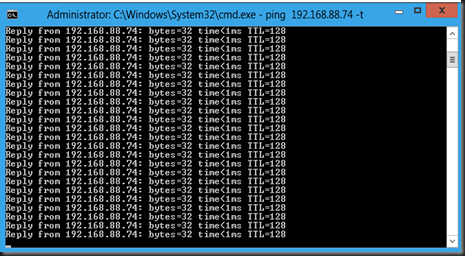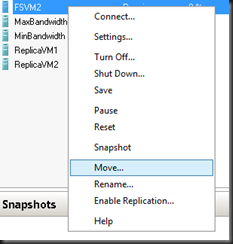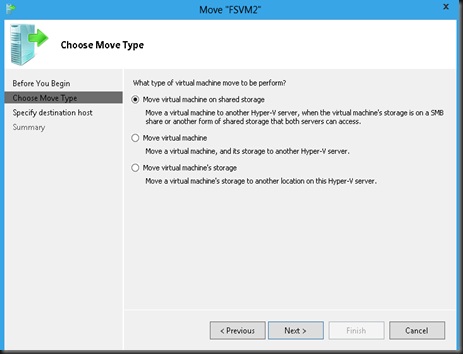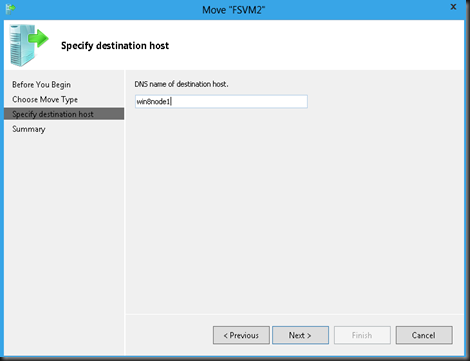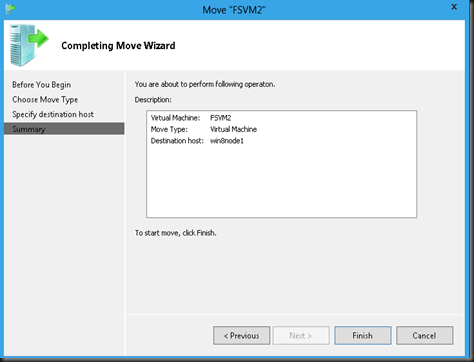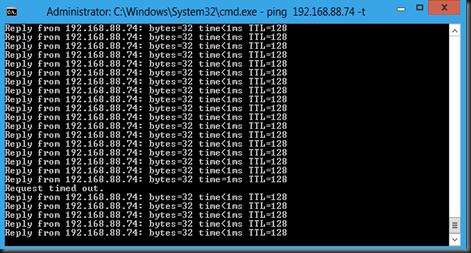Product: Windows 8 Server Developer Preview
Scenario:-
- 2 stand alone Hyper-V Host
- SMB Share using Windows 8
VM configuration file and VHD is located in File Server running SMB 2.2 in Windows 8.
From the above scenario, i can perform Live Migration of moving a virtual machine without setting up Hyper-V cluster.
1. Before Live Migrate, perform continuous ping to the VM running inside SMB 2.2
2. While the VM is up and running, perform Move action
3. On Choose Move Type, select Move Virtual machine on shared storage
4. Enter destination host computer name and click Next
5. Review the summary and click Finish
6. Just wait for a while and the VM has moved to next host without causing any downtime.
Only 1 request time out. This request time out happen due to ARP table changing.