Well, the answer is “No”. In order for you to do BMR, you need to make the protected server join to domain. For workgroup computer, you will not have BMR support.
See below figure on what is missing between protected server in domain and workgroup computer?
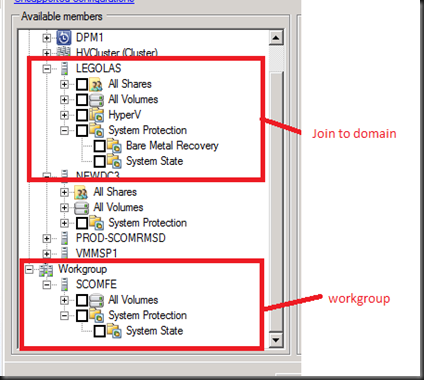
Correct ! BMR options is missing on workgroup computer.
Here is more list on unsupported configuration for DPM 2010
Unsupported - General
The following is a list of data sources not supported by DPM.- Recycle Bin
- System Volume Information folder
- Non-NTFS volumes
- DFS Links
- CD-ROM
- Quorum Disk (for clusters)
- Removable Media
Unsupported – Workgroup Environment
The following is a list of data sources not supported by DPM in a workgroup environment.- Mirrored SQL Servers
- Microsoft SharePoint Office Server
- Laptop Computers
- Protection for Bare Metal Recovery
Unsupported – Non-Domain Computers
The following is a list of data sources not supported by DPM in a non-domain-joined environment.- Mirrored SQL Servers
- Microsoft SharePoint Office Server
- Laptop Computers
- Protection for Bare Metal Recovery
- Protection for Disaster Recovery
- Clustered Servers (File system, SQL Server, Hyper-V, Cluster Shared Volumes, Exchange Server, Exchange CCR Server, Exchange LCR Server, Exchange SCR Server)
