The Enterprise Management Server (EMS) is a server which is used to manage a TMG Enterprise Array or stand alone server. EMS must install on a separate machine and do not contain any TMG installation.
Before you start to install Enterprise Management Server, your server must join to domain. If not, you need to provide server certificate for workgroup environment during EMS installation. Let explore further..
1. Double click the installation file and select Install Forefront TMG.
It will start to check and install preparation tools as discussed in Installing Microsoft Forefront TMG - Part 1. Then when you reach to installation type page, you must select Install Enterprise Management Server.

2. The installation wizard screen is apprear.Click Next

3.Accept the license agreement

4.Enter customer information such as username, organization and product key

5.Specify the installation path

6.Select create a new enterprise configuration on this EMS
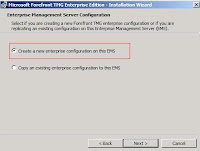
7. Review the new enterprise warning and Click Next.

8. On Create New Enterprise, specify the enterprise name

9. Then on Enterprise Deployment Environment, specify single domain deployment. All TMG server computer is located in the same domain

10.Click Next to start the installation

11.Click Finish to end the installation wizard

In the upcoming article, i will continue to discuss about create an array in the TMG.
Stay Tune...
