Customer is using leased line from Telekom Malaysia and i'm using Streamyx line. Both from the same Internet Service Provider (ISP).
Scenario:- Email cannot send out to Internet but can receive email.
Here is my troubleshooting step:-
a) Enable protocol logging for SMTPSend.
Use Exchange Management Console > Organization Configuration > Hub Transport > Send Connector > On the General Tab > Change the protocol logging level from None to Verbose.
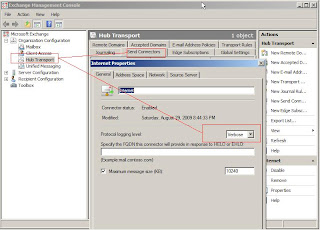
b) To view the log, go to E:\Exchange Server\TransportRoles\Logs\ProtocolLog\SMTPSend
(your path may be different depend on your installation).
Open the SEND

You will see a lot of transaction email which try to send via port 25.
I've tried to
1. ping to the destination public IP but received reply indicated the target host is alive.
2. Change dns forwarder to 4.2.2.2. Still the same problem.
Resolution:-
Telekom Malaysia has prevent sending email by using port 25 (most likely to prevent open relay/spam). You need to forward outgoing email to smtp-proxy.tm.net.my
a) To configure relay to Smart Host.
Go to Organization Configuration > Hub Transport > Send Connectors > Network Tab > Select Route mail through the following smart hosts > add > Enter smtp-proxy.tm.net.my
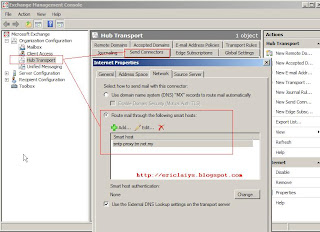
b) After configure the smart host, verify by going to the SMTPSend log again. You will see the successful email transaction as listed below.

Note:-
Remember to disable protocol logging level by setting to None after troubleshooting.
