I have tested added several host running on Hyper V, Hyper V R2, Windows Server 2008 Hyper V and Windows Server 2008 Hyper V R2.
Here is some guideline when adding host on different environment:
a)Cluster Host on an Active Directory domain
For clustering host- Use Add host and select a host, the SCVMM will automatically add all other cluster host. SCVMM will connect to the host and install the agent.
Snapshot of SCVMM:-
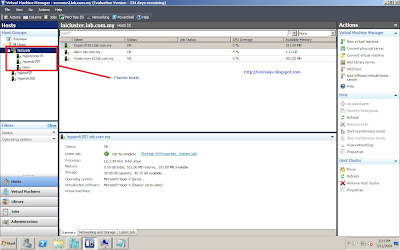
b)Single host on an Active Directory domain
-use the same method as above.
c) For Host located in the perimeter network/workgroup
1. Install Local Agent in the host.
2. Create a security file during the Local Agent installation.
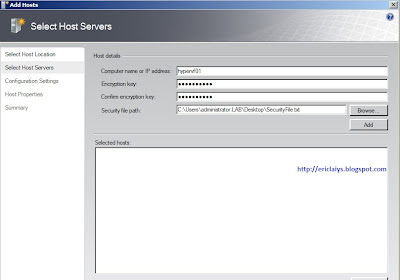
Note: You need to select either computer name or Ip address.
Sample of the security file:-
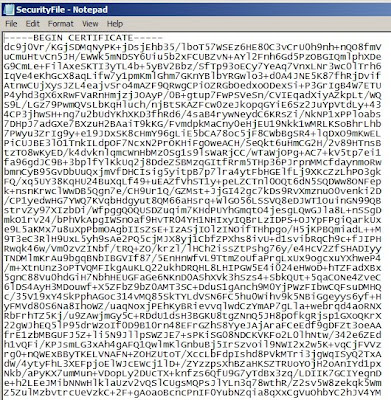
3. Copy the generated security file to SCVMM Administrator Console
4. Disable the Windows Advance Firewall by typing this command
netsh advfirewall set currentprofile state off
Note: If you did not perform step 4, you will receive the following error message:
"Error (426)
The agent is not responding on the perimeter network machine because either the agent is not installed or is not accessible from Virtual Machnine Manager Server"
5. Use Add host.
6. After finish adding, you must Delete the security file due to security reason.
Note: If the status of the host indicated "Need Attention" in the status after adding the host, you need to download and apply update KB956589 and KB956774.
